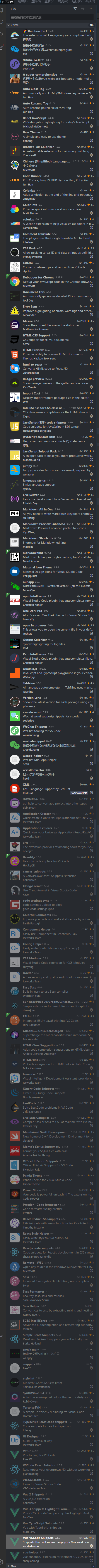VScode 中的设置文档
ZGuangJu 8/12/2020 VScode
# 设置字体
Consolas,'Source Code Pro', monospace,'Sarasa Term SC'
# 自定义代码片段
# 语法简介
"Print to 代码块名称": {
"prefix": "对应触发代码片段的字符",
"body": [
"代码块内容,必须使用双引号引起来",
"此处为光标首次所在: $1",
"此处为光标二次所在: $2",
"此处为当前时间: ${CURRENT_YEAR}-${CURRENT_MONTH}-${CURRENT_DATE} ${CURRENT_HOUR}:${CURRENT_MINUTE}:${CURRENT_SECOND}"
],
"description": "代码块描述,会在快捷键右侧注释处展示"
其他语法:
- 占位符之光标
$number
$后面紧跟数字可指定代买片段触发并落入编辑器之后的光标位置,光标位置按照从小到大排序,可以使用 tab 键切换到下一个。
如上,代码片段添加到文件中后,光标首1先落在$1处,按Tab键,光标落在$2位置
- 占位符之可选值
${ number | a }
括号中的 number 对应的是按 tab 之后的光标落点顺序, abc 为可选的项,
如果只有一个默认值,可以写成:${ 1: default }
支持嵌套模式,例如:${ 1: another ${ 2: company } }
- 占位符之变量
$variable,${ variable : default }
使用$variable,可以插入变量的值,${ variable : default }可以在未赋值的情况下提供默认值
可使用变量如下:
a. 文本或文件相关类:
| 变量名 | 含义 |
|---|---|
TM_SELECTED_TEXT | 当前选定的文本或空字符串 |
TM_CURRENT_LINE | 当前行的内容 |
TM_CURRENT_WORD | 光标所处单词或空字符串 |
TM_LINE_INDEX | 行号(从零开始) |
TM_LINE_NUMBER | 行号(从一开始) |
TM_FILENAME | 当前文档的文件名(含后缀名) |
TM_FILENAME_BASE | 当前文档的文件名(不含后缀名) |
TM_DIRECTORY | 当前文档所在目录 |
TM_FILEPATH | 当前文档的完整文件路径 |
CLIPBOARD | 当前剪贴板中内容 |
WORKSPACE_NAME | 打开的工作区或文件夹的名称 |
WORKSPACE_FOLDER | 打开的工作区或文件夹的路径 |
b. 日期和时间类
| 变量名 | 含义 |
|---|---|
CURRENT_YEAR | 当前年份 |
CURRENT_YEAR_SHORT | 当前年份的后两位 |
CURRENT_MONTH | 格式化为两位数字的当前月份,如 02 |
CURRENT_MONTH_NAME | 当前月份的全称,如 July |
CURRENT_MONTH_NAME_SHORT | 当前月份的简称,如 Jul |
CURRENT_DATE | 当天月份第几天 |
CURRENT_DAY_NAME | 当天周几,如 Monday |
CURRENT_DAY_NAME_SHORT | 当天周几的简称,如 Mon |
CURRENT_HOUR | 当前小时(24 小时制) |
CURRENT_MINUTE | 当前分钟 |
CURRENT_SECOND | 当前秒数 |
- 转义字符,作普通字符使用时,
$,},",\等 可使用\(反斜杠)转义。
See More
- 我的自定义代码块
{
// Place your 全局 snippets here. Each snippet is defined under a snippet name and has a scope, prefix, body and
// description. Add comma separated ids of the languages where the snippet is applicable in the scope field. If scope
// is left empty or omitted, the snippet gets applied to all languages. The prefix is what is
// used to trigger the snippet and the body will be expanded and inserted. Possible variables are:
// $1, $2 for tab stops, $0 for the final cursor position, and ${1:label}, ${2:another} for placeholders.
// Placeholders with the same ids are connected.
// Example(例子):
// 模板名称
// "Print to console": {
// 需生效文件
// "scope": "javascript,typescript",
// 触发字符
// "prefix": "log",
// 主体内容
// "body": [
// "console.log('$1');",
// "$2"
// ],
// 描述
// "description": "Log output to console"
// }
// 全局用
"DOCTYPE": {
"prefix": "html",
"description": "HTML常用标签模板",
"body": [
"<!DOCTYPE html>",
"<html lang=\"en\">",
"<head>",
"<meta charset=\"UTF-8\">",
"<meta name=\"viewport\" content=\"width=device-width, initial-scale=1.0\">",
"<meta http-equiv=\"X-UA-Compatible\" content=\"ie=edge\">",
"<!-- <meta http-equiv=\"refresh\" content=\"5\"> -->",
"<title>$1Document</title>",
"\t<script src=\"$2../vue.js\"></script>",
"</head>",
"<body>",
"<div id=\"app\">",
"$3",
"</div>",
"<script>",
"$4",
"</script>",
"</body>",
"</html>$5"
]
},
"console.log 选中项": {
"prefix": "cl",
"description": "console.log输出控制台",
"body": ["console.log($TM_SELECTED_TEXT,\"$TM_LINE_NUMBER行\")"]
},
"console.log 选中项+时间": {
"prefix": "cl",
"description": "console.log输出控制台",
"body": [
"console.log($TM_SELECTED_TEXT,\"$TM_LINE_NUMBER行,$CURRENT_HOUR点$CURRENT_MINUTE:$CURRENT_SECOND\")"
]
},
"console.log 剪贴板": {
"prefix": "clc",
"description": "console.log输出控制台",
"body": ["console.log($CLIPBOARD,\"$TM_LINE_NUMBER行\")"]
},
"console.log 剪贴板+时间": {
"prefix": "clc",
"description": "console.log输出控制台",
"body": [
"console.log($CLIPBOARD,\"$TM_LINE_NUMBER行,$CURRENT_HOUR点$CURRENT_MINUTE:$CURRENT_SECOND\")"
]
},
"function": {
"prefix": "fun",
"description": "function模板01",
"body": ["function ${1:Dosome}() {", "${2:console.log()}", "}"]
},
"箭头函数": {
"prefix": "=>",
"description": "箭头函数1",
"body": ["($1)=>{", "$2", "}"]
},
"箭头函数2": {
"prefix": "req=",
"description": "箭头函数2",
"body": ["(req,res $1)=>{", "$2", "}"]
},
"for循环": {
"prefix": "for",
"description": "for循环",
"body": ["for (let i = 0; i < ${1:array}.length; i++) {", "$2", "}"]
},
"forin循环": {
"prefix": "forin",
"description": "forin循环",
"body": ["for (let key in ${1:obj}) {", "$2", "}"]
},
"forof循环": {
"prefix": "forof",
"description": "forof循环",
"body": ["for (let iterator of ${1:arr}) {", "$2", "}"]
},
// vue 用
"components": {
"scope": "vue",
"prefix": "components",
"description": "vue创建子组件",
"body": [
"components: {",
"\"${1|parent-component,child-component|}\": {",
"template: `",
"<div>",
"<div></div>$2",
"</div>`,",
"props: {",
"\"$4msg\": {",
"type: ${5|Number,String,[Number String]|}",
"}",
"}",
"}",
"}"
]
},
"component全局": {
"scope": "vue",
"prefix": "Vcomponent",
"description": "vue创建子组件",
"body": [
"Vue.component(\"$1component-name\", {",
"template: `<div>$2</div>`,",
"data() {",
"return {",
"$3",
"}",
"},",
" methods: {",
"$4",
"},",
"props: {",
"$5",
"},",
"components: {",
"\"$6component-name-two\": {",
"template: `<div>$7</div>`,",
"data() {",
"return {",
"$8",
"}",
"},",
"props: {",
"$9",
"},",
"methods: {",
"$10",
"},",
"}",
"}",
"})"
]
},
"Vue实例模板": {
"scope": "vue",
"prefix": "vm",
"description": "Vue实例模板",
"body": [
"var vm = new Vue({",
"el: \"#$1app\",",
"data: {",
"$2",
"},",
"props: {",
"$3",
"},",
" methods: {",
"$4",
"},",
"computed: {",
"$5",
"},",
"watch: {",
"$6",
"},",
"components: {",
"$7",
"}",
"})",
""
]
},
"Vue template框架": {
"scope": "vue",
"prefix": "temp",
"description": "template框架 VUE组件",
"body": [
"<template>",
"<div class=\"$TM_FILENAME_BASE\">$1</div>",
"</template>",
"<script>",
"// import {} from '/'",
"export default {",
" name: \"$TM_FILENAME_BASE\",",
"data() {",
"return {$2};",
"},",
"components: {},",
"watch: {},",
"mounted() {},",
"methods: {},",
"};",
"</script>",
"<style scoped>",
"$3",
"</style>"
]
},
"props": {
"scope": "vue",
"prefix": "props",
"description": "props VUE组件",
"body": ["props: {", "$1", "},"]
},
"jquery": {
"prefix": "$(",
"description": "props VUE组件",
"body": ["$(function () {", "$1", "}"]
},
"irr": {
"scope": "react",
"prefix": "irr",
"description": "React片段",
"body": ["import React from 'react'"]
},
"ird": {
"scope": "react",
"prefix": "ird",
"description": "React片段",
"body": ["import ReactDOM from 'react-dom'"]
}
}
# VScode 设置 settings.json 文档
- 我的设置文件(2023-02-14 update)
See More
{
// editor 编辑器设置
"editor.suggest.showStatusBar": true,
"editor.suggest.insertMode": "replace", //自动格式化
// "editor.minimap.showSlider": "always", // 一直显示滚动条
"editor.renderLineHighlight": "all", // 当前行对应的行号栏也高亮显示
"editor.cursorWidth": 3, // 光标宽
"editor.wordWrap": "on", // 折行方式 on 折行 off 不折行
"editor.fontWeight": 500, // 字体宽度从1到1000的值,以及字符串值“ normal”和“ bold”
// 已安装字体 Source Code Pro \ DejaVu Sans Code \Sarasa Term SC \JetBrains Mono \ Fira Code \ Victor Mono \ Cascadia Code \ Iosevka
// "editor.fontFamily": "Consolas,'Source Code Pro', monospace,'更纱黑体 Mono SC Nerd'", // 原字体
"editor.fontFamily": "DejaVu Sans Code", // 连字体g Fira Code 、JetBrains Mono 、DejaVu Sans Code
"editor.fontLigatures": true, // 启用连体字
"editor.fontSize": 22, // 字体大小
"editor.detectIndentation": false, // vscode默认启用了根据文件类型自动设置tabsize的选项
"editor.tabSize": 2, //tab键距离
"editor.insertSpaces": true,
"editor.indentSize": 2,
"editor.smoothScrolling": true, // 平滑滚动
"editor.scrollBeyondLastLine": false, // 禁止滚动到文件最后一行后还能继续滚动
"editor.cursorSmoothCaretAnimation": "on",
"editor.cursorSurroundingLines": 3,
"editor.cursorBlinking": "solid", // 控制光标的动画样式
"editor.guides.bracketPairs": "active",
"editor.unicodeHighlight.ambiguousCharacters": false,
"editor.formatOnType": true,
"editor.accessibilitySupport": "off",
"editor.linkedEditing": true,
"editor.foldingMaximumRegions": 10000,
// 迷你地图
"editor.minimap.size": "fill",
// 代码建议提示
"editor.suggest.localityBonus": true,
// 弃用 -建议最大显示数
// "editor.suggest.maxVisibleSuggestions": 10,
"editor.suggest.shareSuggestSelections": true, //建议
"editor.suggestFontSize": 18,
"editor.suggestLineHeight": 22,
"editor.links": true, // 控制是否在编辑器中检测链接并使其可被点击
// "editor.renderWhitespace": "trailing",//??
// 编辑器保存时要执行的动作
// 指定某类文档保存格式化 formatOnSave 是全部文档都格式化
"editor.codeActionsOnSave": {
// "source.organizeImports": true, //运行import语句排序等整理
// "source.fixAll": true, // 打开ESLint的所有支持的自动修复
"source.fixAll.eslint": true, // 保存自动修复 eslint 格式错误(会根据项目目录中的 eslintrc.js 文件的配置修改错误)
"source.fixAll.markdownlint": true, // 🔺 保存自动修复 markdownlint 格式错误
// "source.fixAll.stylelint": true, //保存自动修复 stylelint 格式错误
// "source.fixAll.prettier": true //保存自动修复 prettier 格式错误
},
// 全局保存格式化
// "editor.formatOnSave": true, // 会和 codeActionsOnSave 冲突
// 🔻🔻🔻🔻🔻🔻🔻🔻🔻🔻🔻 工作区配置开始 🔻🔻🔻🔻🔻🔻🔻🔻🔻🔻🔻
// 🔻🔻🔻🔻🔻🔻🔻🔻🔻🔻 根据颜色主题的可自定义配置开始 🔻🔻🔻🔻🔻🔻🔻🔻🔻🔻🔻
"workbench.editor.enablePreview": false,
// 当前主题
"workbench.colorTheme": "One Dark Pro Darker",
"workbench.editor.enablePreviewFromQuickOpen": true, // 颜色主题
"workbench.iconTheme": "material-icon-theme", // 工作区的图标主题 | One Monokai
// 自定义本主题颜色
"workbench.colorCustomizations": {
// 颜色主题One Dark Pro设置(文件外)
"[One Dark Pro Darker]": {
// ▼▼▼ 编辑区域背景﹋﹋﹋﹋﹋
"editor.background": "#2E2E2E",
// ▼▼▼ 侧边栏﹋﹋﹋﹋﹋
"sideBar.background": "#272a2f",
"sideBar.foreground": "#bec0c2",
"sideBar.border": "#212F3C",
// ▼▼▼ 侧边栏列表﹋﹋﹋﹋﹋
// 目录中被选中项的背景色
"list.inactiveSelectionBackground": "#4a4f59",
// 目录中被选中项的字体色
"list.inactiveSelectionForeground": "#03A9F4",
// 目录每项鼠标移入的背景色
"list.hoverBackground": "#616161",
// 目录每项鼠标移入的字体色
"list.hoverForeground": "#EEEEEE",
// peek 窗口
// "peekView.border": "#5b99fc9c",
// ▼▼▼ 顶部 标签tab 栏﹋﹋﹋﹋﹋
// 标签tab 选中时的栏边框背景色
"tab.activeBackground": "#FDFEFE",
// 标签tab 选中时的栏边框字体色
"tab.activeForeground": "#000000",
// 标签tab 选中时的栏分界线两侧
"tab.border": "#37474F", //2e2e2e
// 标签tab 选中时的栏分界线--底
"tab.activeBorder": "#37474F",
// Tab标签鼠标移入的背景色
"tab.hoverBackground": "#B3B6B7",
// Tab标签鼠标移入的 栏分界线--底
"tab.hoverBorder": "#8e8e8e",
// 标签tab 未选中时的字体颜色
"tab.inactiveForeground": "#dddfe6",
// ▼▼▼ 其他﹋﹋﹋﹋﹋
// 最左侧工具栏
"activityBar.background": "#2e2e2e",
// 状态栏
"statusBar.background": "#2a2a2a",
// 光标颜色
"editorCursor.foreground": "#CCFF00",
// 当前编辑行
"editor.lineHighlightBackground": "#32363d",
// 行号栏的当前行高亮
"editorLineNumber.activeForeground": "#ffec3e",
// 行号
// "editorLineNumber.foreground": "#274c5e",
// 单击一个词时,其它相同单词
"editor.selectionHighlightBackground": "#999999", //#e3dede
// 选中高亮的颜色
"editor.selectionBackground": "#004e66", //"#434e61c9",
// //侧边栏资源管理器区域的标题栏颜色
"sideBarSectionHeader.background": "#32363d"
// // 区域获取焦点时
// "focusBorder": "#5b99fc36"
// "editor.selectionHighlightBorder": "#90e97259",
// // 快捷提示窗口
// "editorSuggestWidget.highlightForeground": "#7bfc5ba2",
// "editorSuggestWidget.selectedBackground": "#333f5c",
// // panel 窗口
// "panelTitle.activeBorder": "#5b99fc5b",
// "panelTitle.activeForeground": "#cfcfcf",
// // 标尺
// "editorRuler.foreground": "#d44949",
}
},
// 🔺🔺🔺🔺🔺🔺🔺🔺🔺🔺根据颜色主题的可自定义配置结束🔺🔺🔺🔺🔺🔺🔺🔺🔺🔺🔺🔺
// 🔺🔺🔺🔺🔺🔺🔺🔺🔺🔺 工作区 workbench 设置结束 🔺🔺🔺🔺🔺🔺🔺🔺🔺🔺
// oneDarkPro 主题配置
"oneDarkPro.italic": false,
"oneDarkPro.bold": true,
"oneDarkPro.editorTheme": "One Dark Pro Darker",
// 替代当前所选颜色主题中的编辑器语法颜色和字形
"editor.tokenColorCustomizations": {
// 颜色主题One Dark Pro设置(代码中)
"[One Dark Pro Darker]": {
"comments": { // 设置注释
"fontStyle": "bold", // 字体样式(可以叠加) bold加粗 italic斜体 underline下划线
"foreground": "#4d8396fb" // 字体颜色
},
"keywords": { // 关键字
"foreground": "#FFEB3B", // 关键字 26A69A FFCA28
},
"variables": {
"foreground": "#FF6F00", // 变量名 00aeff ff0055
},
"strings": {
"foreground": "#00b890", // 字符串 2874A6 03A9F4 03A9F4
},
"functions": {
"foreground": "#14db02", // 函数名
},
"numbers": {
"foreground": "#ff01ea", // 数字 ff01ea
},
"types": {
"foreground": "#ff5245", // 数据类型\vue组件名 FF0000 c8ff00 ff2600
},
// "storage": "#FF0000",
// 作用域内 代码颜色规则
"textMateRules": [
// 字符串 双引号
{
"scope": "string.quoted.double.js",
"settings": {
// "fontStyle": "bold", // 字体样式
"foreground": "#03f08dd7" // 03f08dd7
}
},
// 字符串 单引号
{
"scope": "string.quoted.single.js",
"settings": {
// "fontStyle": "bold", // 字体样式
"foreground": "#03f08dd7" // 03e434
}
},
// :
{
"scope": "punctuation.separator.key-value.js",
"settings": {
"fontStyle": "bold", // 字体样式
"foreground": "#b4b2b2dc"
}
},
// , `字符`
{
"scope": "meta.function.method.js",
"settings": {
// "fontStyle": "bold", // 字体样式
"foreground": "#9dff00"
}
},
// .
{
"scope": "keyword.operator.accessor.js",
"settings": {
"fontStyle": "bold", // 字体样式
"foreground": "#00a2ff"
}
},
// ;
{
"scope": "punctuation.terminator.statement.js",
"settings": {
"fontStyle": "bold", // 字体样式
"foreground": "#ffbb00"
}
},
// 接口方法名
// {
// "scope": "variable.other.readwrite.js",
// "settings": {
// "fontStyle": "bold", // 字体样式
// "foreground": "#03d1ecfb"
// }
// },
// 变量的值 false
{
"scope": "constant.language.boolean.false.js",
"settings": {
"fontStyle": "bold", // 字体样式
"foreground": "#c5d891d8"
}
},
// 变量的值 true
{
"scope": "constant.language.boolean.true.js",
"settings": {
"fontStyle": "bold", // 字体样式
"foreground": "#00aa4dd0" // "#03b40b"
}
},
// js中的单引号字符,
{
"scope": "string.quoted.single.js",
"settings": {
// "fontStyle": "bold", // 字体样式
"foreground": "#71f0dbd7" // #03b1a8
}
},
// 注释
{
"scope": "comment.block.html",
"settings": {
"fontStyle": "bold", // 字体样式
"foreground": "#028697"
}
},
// keyword ??
{
"scope": "keyword.operator.nullcoalesce.js",
"settings": {
"fontStyle": "bold", // 字体样式
"foreground": "#a200ffe0"
}
},
// keyword == ===
{
"name": "等于",
"scope": "keyword.operator.comparison.js",
"settings": {
"fontStyle": "bold", // 字体样式
"foreground": "#fffb00fb"
}
},
// keyword > >= < <=
{
"scope": "keyword.operator.relational.js",
"settings": {
"fontStyle": "bold", // 字体样式
"foreground": "#fffb00fb"
}
},
// keyword || &&
{
"scope": "keyword.operator.logical.js",
"settings": {
"fontStyle": "bold", // 字体样式
"foreground": "#a200ffe0"
}
},
// html text
{
"scope": "text.html.vue-html",
"settings": {
// "fontStyle": "bold", // 字体样式
"foreground": "#e2e2e2f1"
}
},
// css name
{
"scope": "support.type.property-name.css",
"settings": {
"fontStyle": "bold", // 字体样式
"foreground": "#6ab04c"
}
}
]
}
},
// 🔺🔺🔺🔺🔺🔺🔺🔺🔺🔺🔺全局编辑器editor设置结束🔺🔺🔺🔺🔺🔺🔺🔺🔺🔺🔺🔺🔺
// 🔻🔻🔻🔻🔻🔻🔻🔻🔻🔻🔻🔻关于 files 配置开始🔻🔻🔻🔻🔻🔻🔻🔻🔻🔻🔻🔻🔻🔻
"files.autoSaveDelay": 500,
"files.autoSave": "onFocusChange",
// 保存文件时,去除行尾空格
"files.trimTrailingWhitespace": true,
//根据文件后缀名定义vue文件类型 /根据文件后缀名定义vue等文件类型
"files.associations": {
"*.vue": "vue",
"*.cjson": "jsonc",
"*.wxss": "css",
"*.wxs": "javascript",
"*.html": "html",
"*.jsx": "javascript"
},
// 在 vscode 资源管理器显示中排除 node_modules 等文件夹
"files.exclude": {
// "**/node_modules": true,
// "**/.git": true,
// "**/.svn": true,
// "**/.hg": true,
// "**/CVS": true,
// "**/.DS_Store": true,
"**/.idea": true,
"**/package-lock.json": true
},
// 🔺🔺🔺🔺🔺🔺🔺🔺🔺🔺🔺🔺关于 files 配置结束🔺🔺🔺🔺🔺🔺🔺🔺🔺🔺🔺🔺🔺🔺
// 🔻🔻🔻🔻🔻🔻🔻🔻🔻🔻🔻🔻关于 window 插件配置🔻🔻🔻🔻🔻🔻🔻🔻🔻🔻🔻🔻🔻🔻
// 自定义对话框样式 button.secondaryBackground
"window.dialogStyle": "custom",
// 🔻🔻🔻🔻🔻🔻🔻🔻🔻🔻🔻🔻关于 eslint 插件配置🔻🔻🔻🔻🔻🔻🔻🔻🔻🔻🔻🔻🔻🔻
//保存时eslint自动修复错误/是否根据eslint进行格式化
// "eslint.codeActionsOnSave.mode": "problems", // all | problems
// eslint配置文件
"eslint.options": {
"extensions": [
".js",
".vue",
".ts",
".html" //??? 未验证
]
// "configFile": "C:/.eslintrc.json", // 外部的 eslint 配置文件位置 (未启用)
},
//配置 ESLint 检查的文件类型
"eslint.validate": [
"javascript",
"vue",
"javascriptreact",
"html",
"html5",
"css",
"css3",
"ts",
"vue-html",
"jsx",
// "json" // 主要排除package.json文件的验证
],
"eslint.enable": true, // 是否开启eslint检测
// "eslint.run": "onSave", // eslint 运行的时候: 保存时
// 🔺🔺🔺🔺🔺🔺🔺🔺🔺🔺🔺全局编辑器eslint设置结束🔺🔺🔺🔺🔺🔺🔺🔺🔺🔺🔺🔺🔺
// 🔻🔻🔻🔻🔻🔻🔻🔻🔻🔻🔻prettier 设置开始🔻🔻🔻🔻🔻🔻🔻🔻🔻🔻🔻🔻🔻
"prettier.jsxSingleQuote": true, // 在JSX中使用单引号而不是双引号
"prettier.semi": true, //是否在每行末尾添加分号
"prettier.tabWidth": 4, // 缩进字节数
// "prettier.bracketSpacing": true, // 在对象,数组括号与文字之间加空格 "{ foo: bar }"
// 让prettier使用eslint的代码格式进行校验
// "prettier.eslintIntegration": true,
// js使用单引号(暂时禁用了)
// "prettier.singleQuote": true,
// 🔺🔺🔺🔺🔺🔺🔺🔺🔺🔺🔺prettier 设置结束🔺🔺🔺🔺🔺🔺🔺🔺🔺🔺🔺🔺🔺
// 🔻🔻🔻🔻🔻🔻🔻🔻🔻🔻🔻stylelint 设置开始🔻🔻🔻🔻🔻🔻🔻🔻🔻🔻🔻🔻🔻
"css.validate": true,
"less.validate": true,
"scss.validate": true,
"[scss]": {
"editor.formatOnSave": true
},
// 🔺🔺🔺🔺🔺🔺🔺🔺🔺🔺🔺stylelint 设置结束🔺🔺🔺🔺🔺🔺🔺🔺🔺🔺🔺🔺🔺
"liveSassCompile.settings.formats": [
{
"format": "compressed", //expanded
"extensionName": ".min.css",
"savePath": "/dist/css"
}
],
// 不输出地图文件
"liveSassCompile.settings.generateMap": false,
// 🔻🔻🔻🔻🔻🔻🔻🔻🔻🔻🔻🔻Markdownlint设置开始🔻🔻🔻🔻🔻🔻🔻🔻🔻🔻🔻🔻🔻🔻
"markdownlint.config": { // 需要排除的报警 生效(默认) true 不生效 false
"MD003": false,
"MD004": false,
// "MD013": false,
"MD011": false, // md文件中使用类选择器
"MD024": false,
"MD025": false,
"MD029": false,
"MD033": false,
"MD035": false,
"MD036": false,
"MD046": false,
"MD041": false // 必须以单#号开始
}, // 隐藏最左侧的活动栏 true显示 | false隐藏
// 打开文件时,关闭预览模式,直接打开文件
// 🔺🔺🔺🔺🔺🔺🔺🔺🔺🔺🔺Markdownlint设置结束🔺🔺🔺🔺🔺🔺🔺🔺🔺🔺🔺🔺🔺
// 🔻🔻🔻🔻🔻🔻🔻🔻🔻🔻🔻🔻code-runner插件配置🔻🔻🔻🔻🔻🔻🔻🔻🔻🔻🔻🔻🔻🔻
// 默认运行的语言
"code-runner.defaultLanguage": "javascript",
// 输出的内容
"code-runner.customCommand": "echo Hello",
// 是否清除上次的输出记录
"code-runner.clearPreviousOutput": true,
// 运行时是否显示 [Running] & [Done]
"code-runner.showExecutionMessage": true,
// 运行语言的路径或环境变量
"code-runner.executorMap": {
"javascript": "node"
},
// 🔺🔺🔺🔺🔺🔺🔺🔺🔺🔺🔺code-runner设置结束🔺🔺🔺🔺🔺🔺🔺🔺🔺🔺🔺🔺🔺
// 🔻🔻🔻🔻🔻🔻🔻🔻🔻🔻🔻🔻关于terminal配置🔻🔻🔻🔻🔻🔻🔻🔻🔻🔻🔻🔻🔻🔻🔻
//在重新加载窗口时保留终端进程
"terminal.integrated.enablePersistentSessions": true,
// terminal 终端中的光标
"terminal.Cursor.foreground": "#CCFF00",
// terminal 光标样式
"terminal.integrated.cursorBlinking": true,
// "terminal.integrated.cursorStyle": "line",
// VSCode 中的终端使用什么shell
// "terminal.integrated.automationShell.windows": "C:\\Program Files\\PowerShell\\7\\pwsh.exe",
// "C:\\WINDOWS\\System32\\cmd.exe", //cmd
// "C:\\WINDOWS\\System32\\WindowsPowerShell\\v1.0\\powershell.exe", //powershell 5.x
"terminal.integrated.profiles.windows": {
"PowerShell": {
"source": "PowerShell",
"overrideName": true
// "icon": "terminal-powershell",
// "env": {
// "TEST_VAR": "value"
// }
}
},
// "terminal.integrated.defaultProfile.windows": "PowerShell",
//终端选项卡可以作为预览功能
"terminal.integrated.tabs.enabled": true,
// 🔺🔺🔺🔺🔺🔺🔺🔺🔺🔺🔺关于terminal结束🔺🔺🔺🔺🔺🔺🔺🔺🔺🔺🔺🔺🔺🔺
// 🔻🔻🔻🔻🔻🔻🔻🔻🔻🔻🔻🔻关于emmet配置开始🔻🔻🔻🔻🔻🔻🔻🔻🔻🔻🔻🔻🔻
"emmet.includeLanguages": {
"javascript": "javascriptreact",
"wxml": "html"
},
// (未启用)
// // 配置emmet是否启用tab展开缩写
"emmet.triggerExpansionOnTab": true,
// 在vue文件里设置html关联配置 -- emmet对文件类型的支持
"emmet.syntaxProfiles": {
"javascript": "jsx",
"vue": "html",
"vue-html": "html"
},
// "emmet.includeLanguages": {
// "wxml": "html"
// },
// 🔺🔺🔺🔺🔺🔺🔺🔺🔺🔺🔺关于emmet插件配置结束🔺🔺🔺🔺🔺🔺🔺🔺🔺🔺🔺🔺
// 🔻🔻🔻🔻🔻🔻🔻🔻🔻🔻🔻🔻关于vetur插件开始🔻🔻🔻🔻🔻🔻🔻🔻🔻🔻🔻🔻
// (vue工作区用)
//****vue文件template格式化支持,并使用js-beautify-html插件******
//让vue中的js按编辑器自带的ts格式进行格式化
// "vetur.format.defaultFormatter.js": "prettier", //prettier \ vscode-typescript
//让vue中的html按prettier格式进行格式化 ??
// "vetur.format.defaultFormatter.html": "prettier",
//js-beautify-html格式化配置,属性强制换行
"vetur.format.defaultFormatterOptions": {
"js-beautify-html": {
// vue组件中html代码格式化样式
"wrap_attributes": "force-aligned"
}
},
//注:Vetur自带了格式化,规范就是使用prettier如果你有装prettier插件,并且在设置或setting.json里配置了prettier的话是无效的
// 🔺🔺🔺🔺🔺🔺🔺🔺🔺🔺🔺🔺关于 vetur 插件结束🔺🔺🔺🔺🔺🔺🔺🔺🔺🔺🔺🔺🔺
// 🔻🔻🔻🔻🔻🔻🔻🔻🔻🔻🔻关于auto-rename-tag 插件开始🔻🔻🔻🔻🔻🔻🔻🔻🔻🔻🔻
//
"auto-rename-tag.activationOnLanguage": [
"html",
"xml",
"php",
"javascript",
"jsx",
"vue"
],
// 🔺🔺🔺🔺🔺🔺🔺🔺🔺🔺🔺关于 auto-rename-tag 插件结束🔺🔺🔺🔺🔺🔺🔺🔺🔺🔺🔺
// 🔻🔻🔻🔻🔻🔻🔻🔻🔻🔻🔻关于Easy Sass插件开始🔻🔻🔻🔻🔻🔻🔻🔻🔻🔻🔻🔻
// 🔻🔻🔻🔻🔻🔻🔻🔻🔻🔻🔻关于 TODO 插件开始🔻🔻🔻🔻🔻🔻🔻🔻🔻🔻🔻🔻
"todohighlight.isEnable": true,
"todohighlight.isCaseSensitive": false,
"todohighlight.keywords": [
"DEBUG:",
"REVIEW:",
{
"text": "NOTE:",
"color": "blue",
"backgroundColor": "blue",
"overviewRulerColor": "grey"
//FIXME:
},
{
"text": "HACK:",
"color": "#000",
"isWholeLine": false
},
{
"text": "TODO:",
"color": "red",
"border": "2px solid red",
"borderRadius": "2px", //NOTE: using borderRadius along with `border` or you will see nothing change
"backgroundColor": "rgba(0,0,0,.2)"
//other styling properties goes here ...
}
],
// 自定义
"todohighlight.keywordsPattern": "TODO:|FIXME:|NOTE:",
// 原版设置
// "todohighlight.keywordsPattern": "TODO:|FIXME:|\\(([^)]+)\\)", //highlight `TODO:`,`FIXME:` or content between parentheses
"todohighlight.defaultStyle": {
"color": "red",
"backgroundColor": "#ffab00",
"overviewRulerColor": "#42A5F5",
// "cursor": "pointer",
"border": "1px solid #eee",
"borderRadius": "8px",
"isWholeLine": true
//other styling properties goes here ...
},
"todohighlight.include": [
"**/*.vue",
"**/*.js",
"**/*.jsx",
"**/*.ts",
"**/*.tsx",
"**/*.html",
"**/*.php",
"**/*.css",
"**/*.scss"
],
"todohighlight.exclude": [
"**/node_modules/**",
"**/bower_components/**",
"**/dist/**",
"**/build/**",
"**/.vscode/**",
"**/.github/**",
"**/_output/**",
"**/*.min.*",
"**/*.map",
"**/*.json",
"**/.next/**"
],
"todohighlight.maxFilesForSearch": 5120,
"todohighlight.toggleURI": false,
// 🔺🔺🔺🔺🔺🔺🔺🔺🔺🔺🔺🔺关于 TODO 插件结束🔺🔺🔺🔺🔺🔺🔺🔺🔺🔺🔺🔺🔺
// 🔻🔻🔻🔻🔻🔻🔻🔻🔻🔻🔻🔻关于Easy Sass插件开始🔻🔻🔻🔻🔻🔻🔻🔻🔻🔻🔻🔻
// (未启用)
// "easysass.formats": [
// {
// "format": "compressed", // 压缩
// "extension": ".css"
// }
// ],
// "easysass.targetDir": "./", // 自定义css输出文件路径
// 🔺🔺🔺🔺🔺🔺🔺🔺🔺🔺🔺关于Easy Sass插件结束🔺🔺🔺🔺🔺🔺🔺🔺🔺🔺🔺🔺
// 🔻🔻🔻🔻🔻🔻🔻🔻🔻🔻🔻🔻关于file-size插件开始🔻🔻🔻🔻🔻🔻🔻🔻🔻🔻🔻🔻
"file-size.position": "right", //right/left 位置
"file-size.priority": 10,
// 🔺🔺🔺🔺🔺🔺🔺🔺🔺🔺🔺关于file-size插件结束🔺🔺🔺🔺🔺🔺🔺🔺🔺🔺🔺🔺
// 🔻🔻🔻🔻🔻🔻🔻🔻🔻🔻🔻关于 cSpell单词拼写检查 插件开始🔻🔻🔻🔻🔻🔻🔻🔻🔻🔻🔻🔻
// 单词拼写检查 - 被排除的单词(用户配置)
"cSpell.userWords": [
"authen",
"bitwarden",
"camelcase",
"cascader",
"cond",
"cyyth",
"cyythv",
"daterange",
"Detali",
"echarts",
"eqeqeq",
"linebreak",
"Monokai",
"parens",
"reco",
"sheng",
"SJPF",
"stylelint",
"suspectedviolation",
"Typecho",
"typeof",
"vaultwarden",
"vitepress",
"vuepress",
"vuex",
"Wechat",
"zguangju"
],
"cSpell.ignoreWords": [ // 工作区下忽略的单词检查
"DTOS",
"Depts",
"Mtwo",
"ZYBM",
"cloesd",
"workdetail",
"workhander"
],
// 🔺🔺🔺🔺🔺🔺🔺🔺🔺🔺🔺关于 cSpell单词拼写检查 插件结束🔺🔺🔺🔺🔺🔺🔺🔺🔺🔺🔺🔺
// 🔻🔻🔻🔻🔻🔻🔻🔻🔻🔻🔻🔻关于 markdown-all-in-one 插件开始🔻🔻🔻🔻🔻🔻🔻🔻🔻🔻🔻🔻
"[markdown]": {
"editor.defaultFormatter": "yzhang.markdown-all-in-one"
},
// 🔺🔺🔺🔺🔺🔺🔺🔺🔺🔺🔺关于 markdown-all-in-one 插件结束🔺🔺🔺🔺🔺🔺🔺🔺🔺🔺🔺🔺
// 🔻🔻🔻🔻🔻🔻🔻🔻🔻🔻🔻🔻对各类型文档的配置🔻🔻🔻🔻🔻🔻🔻🔻🔻🔻🔻🔻
// 关于react的prettier校验 ??
"[javascriptreact]": {
// "editor.defaultFormatter": "esbenp.prettier-vscode",
},
"[javascript]": {
// 字体连字设置
"editor.fontLigatures": "'ss02', 'ss19'",
// 自动保存
"editor.formatOnSave": true,
// 如果报错,用第二个
"editor.defaultFormatter": "vscode.typescript-language-features"
// "editor.defaultFormatter": "esbenp.prettier-vscode"
},
"[jsonc]": {
// "editor.defaultFormatter": "esbenp.prettier-vscode"
//需要HookyQR.beautify插件
// "editor.defaultFormatter": "HookyQR.beautify",
// "editor.defaultFormatter": "esbenp.prettier-vscode",
},
"[html]": {
"editor.defaultFormatter": "vscode.html-language-features"
},
"[css]": {
// 自动保存
"editor.formatOnSave": true,
},
"[vue-html]": {
// 自动保存
"editor.formatOnSave": true,
},
// 关于markdown的 prettier校验
// "[markdown]": {
// "editor.defaultFormatter": "esbenp.prettier-vscode",
// },
// 配置选项控制空格是否插入空括号 默认值为 true
// "javascript.format.insertSpaceAfterOpeningAndBeforeClosingEmptyBraces": false,
// 🔺🔺🔺🔺🔺🔺🔺🔺🔺🔺🔺对各类型文档的配置结束🔺🔺🔺🔺🔺🔺🔺🔺🔺🔺🔺🔺
// 🔻🔻🔻🔻🔻🔻🔻🔻🔻🔻🔻🔻background背景图片🔻🔻🔻🔻🔻🔻🔻🔻🔻🔻🔻🔻
"background.useDefault": false, // 是否使用默认图片
// 🔺🔺🔺🔺🔺🔺🔺🔺🔺🔺🔺background背景图片配置结束🔺🔺🔺🔺🔺🔺🔺🔺🔺🔺🔺🔺
// 📗📗📗📗📗📗📗📗📗📗📗📗📗📗📗📗📗其他📗📗📗📗📗📗📗📗📗📗📗📗📗📗📗📗
// "search.exclude": {
// "**/node_modules": true,
// "**/bower_components": true,
// "**/dist": true
// },
"cssrem.rootFontSize": 75,
//让函数名和后面的括号之间加个空格 (无效或冲突)
// "javascript.format.insertSpaceBeforeFunctionParenthesis": true,
// "minapp-vscode.disableAutoConfig": true, //?
// 隐藏左侧边栏上的 OpenEditors 打开的编辑器
"explorer.openEditors.visible": 1,
"explorer.confirmDelete": false,
"explorer.confirmDragAndDrop": false,
"git.autofetch": true,
"tabnine.experimentalAutoImports": true,
"settingsSync.ignoredExtensions": [],
// "vsicons.dontShowNewVersionMessage": true,
// "todo-tree.tree.showScanModeButton": false,
// "php.validate.executablePath": "1", //0|1
// "guides.enabled": false,
// "git.confirmSync": false,
// gitee备份命令 输入giteeID(无效果)
// "gitee.gist": "4qwlobruja60fcnhdv25t11",
// gitee备份 输入torken值
// "gitee.access_token": "9d4aabc67430fd2f150f6de8ccc292c7"
// 以下为未分类配置项
"diffEditor.ignoreTrimWhitespace": false,
"iceworks.materialSources": [],
"minapp-vscode.disableAutoConfig": true,
"[vue]": {
// "editor.defaultFormatter": "octref.vetur"
},
// 下面的配置未验证
"hediet.vscode-drawio.local-storage": "eyIuZHJhd2lvLWNvbmZpZyI6IntcImxhbmd1YWdlXCI6XCJcIixcImN1c3RvbUZvbnRzXCI6W10sXCJsaWJyYXJpZXNcIjpcImdlbmVyYWxcIixcImN1c3RvbUxpYnJhcmllc1wiOltcIkwuc2NyYXRjaHBhZFwiXSxcInBsdWdpbnNcIjpbXSxcInJlY2VudENvbG9yc1wiOltdLFwiZm9ybWF0V2lkdGhcIjpcIjI0MFwiLFwiY3JlYXRlVGFyZ2V0XCI6ZmFsc2UsXCJwYWdlRm9ybWF0XCI6e1wieFwiOjAsXCJ5XCI6MCxcIndpZHRoXCI6ODI3LFwiaGVpZ2h0XCI6MTE2OX0sXCJzZWFyY2hcIjp0cnVlLFwic2hvd1N0YXJ0U2NyZWVuXCI6dHJ1ZSxcImdyaWRDb2xvclwiOlwiI2QwZDBkMFwiLFwiZGFya0dyaWRDb2xvclwiOlwiIzZlNmU2ZVwiLFwiYXV0b3NhdmVcIjp0cnVlLFwicmVzaXplSW1hZ2VzXCI6bnVsbCxcIm9wZW5Db3VudGVyXCI6MCxcInZlcnNpb25cIjoxOCxcInVuaXRcIjoxLFwiaXNSdWxlck9uXCI6ZmFsc2UsXCJ1aVwiOlwiXCJ9In0=",
"liveServer.settings.donotShowInfoMsg": true,
"terminal.external.windowsExec": "C:\\Program Files\\PowerShell\\7\\pwsh.exe",
"[json]": {
"editor.defaultFormatter": "vscode.json-language-features"
},
"vscodePluginDemo.showTip": true,
"bracket-pair-colorizer-2.depreciation-notice": false,
"vscode-edge-devtools.mirrorEdits": true,
"security.workspace.trust.untrustedFiles": "open",
}
- 我的设置文件(2023-1-10 update)
See More
{
"editor.suggest.showStatusBar": true,
"editor.suggest.insertMode": "replace", //自动格式化
// "editor.minimap.showSlider": "always", // 一直显示滚动条
"editor.renderLineHighlight": "all", // 当前行对应的行号栏也高亮显示
"editor.cursorWidth": 3, // 光标宽
"editor.wordWrap": "on", // 折行方式 on 折行 off 不折行
"editor.fontWeight": 500, // 字体宽度从1到1000的值,以及字符串值“ normal”和“ bold”
// 已安装字体 Source Code Pro \ DejaVu Sans Code \Sarasa Term SC \JetBrains Mono \ Fira Code \ Victor Mono \ Cascadia Code \ Iosevka
// "editor.fontFamily": "Consolas,'Source Code Pro', monospace,'更纱黑体 Mono SC Nerd'", // 原字体
"editor.fontFamily": "DejaVu Sans Code", // 连字体g Fira Code 、JetBrains Mono 、DejaVu Sans Code
"editor.fontLigatures": true, // 启用连体字
"editor.fontSize": 22, // 字体大小
"editor.detectIndentation": false, // vscode默认启用了根据文件类型自动设置tabsize的选项
"editor.tabSize": 2, //tab键距离
"editor.insertSpaces": true,
"editor.indentSize": 2,
"editor.smoothScrolling": true, // 平滑滚动
"editor.scrollBeyondLastLine": false, // 禁止滚动到文件最后一行后还能继续滚动
// 禁止连接文字可点击,取消下划线
// "editor.links": false,
// "editor.renderWhitespace": "trailing",//??
// 编辑器保存时要执行的动作
// 指定某类文档保存格式化 formatOnSave 是全部文档都格式化
"editor.codeActionsOnSave": {
// "source.organizeImports": true, //运行import语句排序等整理
// "source.fixAll": true, // 打开ESLint的所有支持的自动修复
"source.fixAll.eslint": true, // 保存自动修复 eslint 格式错误(会根据项目目录中的 eslintrc.js 文件的配置修改错误)
"source.fixAll.markdownlint": true, // 🔺 保存自动修复 markdownlint 格式错误
// "source.fixAll.stylelint": true, //保存自动修复 stylelint 格式错误
// "source.fixAll.prettier": true //保存自动修复 prettier 格式错误
},
// 全局保存格式化
// "editor.formatOnSave": true, // 会和 codeActionsOnSave 冲突
// 🔻🔻🔻🔻🔻🔻🔻🔻🔻🔻🔻根据颜色主题的可自定义配置开始🔻🔻🔻🔻🔻🔻🔻🔻🔻🔻🔻🔻🔻
// 当前主题
"workbench.colorTheme": "One Dark Pro Darker",
// 自定义本主题颜色
"workbench.editor.enablePreviewFromQuickOpen": true, // 颜色主题
// "workbench.iconTheme": "material-icon-theme", // VSCode图标主题 | One Monokai
"workbench.colorCustomizations": {
// 颜色主题One Dark Pro设置(文件外)
"[One Dark Pro Darker]": {
// ▼▼▼ 编辑区域背景﹋﹋﹋﹋﹋
"editor.background": "#2E2E2E",
// ▼▼▼ 侧边栏﹋﹋﹋﹋﹋
"sideBar.background": "#272a2f",
"sideBar.foreground": "#bec0c2",
"sideBar.border": "#212F3C",
// ▼▼▼ 侧边栏列表﹋﹋﹋﹋﹋
// 目录中被选中项的背景色
"list.inactiveSelectionBackground": "#4a4f59",
// 目录中被选中项的字体色
"list.inactiveSelectionForeground": "#03A9F4",
// 目录每项鼠标移入的背景色
"list.hoverBackground": "#616161",
// 目录每项鼠标移入的字体色
"list.hoverForeground": "#EEEEEE",
// peek 窗口
// "peekView.border": "#5b99fc9c",
// ▼▼▼ 顶部 标签tab 栏﹋﹋﹋﹋﹋
// 标签tab 选中时的栏边框背景色
"tab.activeBackground": "#FDFEFE",
// 标签tab 选中时的栏边框字体色
"tab.activeForeground": "#000000",
// 标签tab 选中时的栏分界线两侧
"tab.border": "#37474F", //2e2e2e
// 标签tab 选中时的栏分界线--底
"tab.activeBorder": "#37474F",
// Tab标签鼠标移入的背景色
"tab.hoverBackground": "#B3B6B7",
// Tab标签鼠标移入的 栏分界线--底
"tab.hoverBorder": "#8e8e8e",
// 标签tab 未选中时的字体颜色
"tab.inactiveForeground": "#dddfe6",
// ▼▼▼ 其他﹋﹋﹋﹋﹋
// 最左侧工具栏
"activityBar.background": "#2e2e2e",
// 状态栏
"statusBar.background": "#2a2a2a",
// 光标颜色
"editorCursor.foreground": "#CCFF00",
// 当前编辑行
"editor.lineHighlightBackground": "#32363d",
// 行号栏的当前行高亮
"editorLineNumber.activeForeground": "#ffec3e",
// 行号
// "editorLineNumber.foreground": "#274c5e",
// 单击一个词时,其它相同单词
"editor.selectionHighlightBackground": "#999999", //#e3dede
// 选中高亮的颜色
"editor.selectionBackground": "#004e66", //"#434e61c9",
// //侧边栏资源管理器区域的标题栏颜色
"sideBarSectionHeader.background": "#32363d"
// // 区域获取焦点时
// "focusBorder": "#5b99fc36"
// "editor.selectionHighlightBorder": "#90e97259",
// // 快捷提示窗口
// "editorSuggestWidget.highlightForeground": "#7bfc5ba2",
// "editorSuggestWidget.selectedBackground": "#333f5c",
// // panel 窗口
// "panelTitle.activeBorder": "#5b99fc5b",
// "panelTitle.activeForeground": "#cfcfcf",
// // 标尺
// "editorRuler.foreground": "#d44949",
}
},
//﹋﹋﹋﹋﹋﹋﹋﹋﹋﹋﹋ 工作区workbench设置结束 ﹋﹋﹋﹋﹋﹋﹋﹋﹋﹋﹋
"editor.tokenColorCustomizations": {
// 颜色主题One Dark Pro设置(代码中)
"[One Dark Pro Darker]": {
"comments": { // 设置注释
"fontStyle": "bold", // 字体样式(可以叠加) bold加粗 italic斜体 underline下划线
"foreground": "#4d8396fb" // 字体颜色
},
"keywords": { // 关键字
"foreground": "#FFEB3B", // 关键字 26A69A FFCA28
},
"variables": {
"foreground": "#FF6F00", // 变量名 00aeff ff0055
},
"strings": {
"foreground": "#00b890", // 字符串 2874A6 03A9F4 03A9F4
},
"functions": {
"foreground": "#14db02", // 函数名
},
"numbers": {
"foreground": "#ff01ea", // 数字 ff01ea
},
"types": {
"foreground": "#ff5245", // 数据类型\vue组件名 FF0000 c8ff00 ff2600
},
// "storage": "#FF0000",
// 作用域内 代码颜色规则
"textMateRules": [
// 字符串 双引号
{
"scope": "string.quoted.double.js",
"settings": {
// "fontStyle": "bold", // 字体样式
"foreground": "#03f08dd7" // 03f08dd7
}
},
// 字符串 单引号
{
"scope": "string.quoted.single.js",
"settings": {
// "fontStyle": "bold", // 字体样式
"foreground": "#03f08dd7" // 03e434
}
},
// :
{
"scope": "punctuation.separator.key-value.js",
"settings": {
"fontStyle": "bold", // 字体样式
"foreground": "#b4b2b2dc"
}
},
// , `字符`
{
"scope": "meta.function.method.js",
"settings": {
// "fontStyle": "bold", // 字体样式
"foreground": "#9dff00"
}
},
// .
{
"scope": "keyword.operator.accessor.js",
"settings": {
"fontStyle": "bold", // 字体样式
"foreground": "#00a2ff"
}
},
// ;
{
"scope": "punctuation.terminator.statement.js",
"settings": {
"fontStyle": "bold", // 字体样式
"foreground": "#ffbb00"
}
},
// 接口方法名
// {
// "scope": "variable.other.readwrite.js",
// "settings": {
// "fontStyle": "bold", // 字体样式
// "foreground": "#03d1ecfb"
// }
// },
// 变量的值 false
{
"scope": "constant.language.boolean.false.js",
"settings": {
"fontStyle": "bold", // 字体样式
"foreground": "#c5d891d8"
}
},
// 变量的值 true
{
"scope": "constant.language.boolean.true.js",
"settings": {
"fontStyle": "bold", // 字体样式
"foreground": "#00aa4dd0" // "#03b40b"
}
},
// js中的单引号字符,
{
"scope": "string.quoted.single.js",
"settings": {
// "fontStyle": "bold", // 字体样式
"foreground": "#71f0dbd7" // #03b1a8
}
},
// 注释
{
"scope": "comment.block.html",
"settings": {
"fontStyle": "bold", // 字体样式
"foreground": "#028697"
}
},
// keyword ??
{
"scope": "keyword.operator.nullcoalesce.js",
"settings": {
"fontStyle": "bold", // 字体样式
"foreground": "#a200ffe0"
}
},
// keyword == ===
{
"name": "等于",
"scope": "keyword.operator.comparison.js",
"settings": {
"fontStyle": "bold", // 字体样式
"foreground": "#fffb00fb"
}
},
// keyword > >= < <=
{
"scope": "keyword.operator.relational.js",
"settings": {
"fontStyle": "bold", // 字体样式
"foreground": "#fffb00fb"
}
},
// keyword || &&
{
"scope": "keyword.operator.logical.js",
"settings": {
"fontStyle": "bold", // 字体样式
"foreground": "#a200ffe0"
}
},
// html text
{
"scope": "text.html.vue-html",
"settings": {
// "fontStyle": "bold", // 字体样式
"foreground": "#e2e2e2f1"
}
},
// css name
{
"scope": "support.type.property-name.css",
"settings": {
"fontStyle": "bold", // 字体样式
"foreground": "#6ab04c"
}
}
]
}
},
// 🔺🔺🔺🔺🔺🔺🔺🔺🔺🔺根据颜色主题的可自定义配置结束🔺🔺🔺🔺🔺🔺🔺🔺🔺🔺🔺🔺
// 🔺🔺🔺🔺🔺🔺🔺🔺🔺🔺🔺全局编辑器editor设置结束🔺🔺🔺🔺🔺🔺🔺🔺🔺🔺🔺🔺🔺
// 🔻🔻🔻🔻🔻🔻🔻🔻🔻🔻🔻🔻关于window插件配置🔻🔻🔻🔻🔻🔻🔻🔻🔻🔻🔻🔻🔻🔻
// 自定义对话框样式 button.secondaryBackground
"window.dialogStyle": "custom",
// 🔺🔺🔺🔺🔺🔺🔺🔺🔺🔺🔺全局编辑器window设置结束🔺🔺🔺🔺🔺🔺🔺🔺🔺🔺🔺🔺🔺
// 🔻🔻🔻🔻🔻🔻🔻🔻🔻🔻🔻🔻关于eslint插件配置🔻🔻🔻🔻🔻🔻🔻🔻🔻🔻🔻🔻🔻🔻
//保存时eslint自动修复错误/是否根据eslint进行格式化
// "eslint.codeActionsOnSave.mode": "problems", // all | problems
// eslint配置文件
"eslint.options": {
"extensions": [
".js",
".vue",
".ts",
".html" //??? 未验证
]
// "configFile": "C:/.eslintrc.json", // 外部的 eslint 配置文件位置 (未启用)
},
//配置 ESLint 检查的文件类型
"eslint.validate": [
"javascript",
"vue",
"javascriptreact",
"html",
"html5",
"css",
"css3",
"ts",
"vue-html",
"jsx",
// "json" // 主要排除package.json文件的验证
],
"eslint.enable": true, // 是否开启eslint检测
// "eslint.run": "onSave", // eslint 运行的时候: 保存时
// 🔺🔺🔺🔺🔺🔺🔺🔺🔺🔺🔺全局编辑器eslint设置结束🔺🔺🔺🔺🔺🔺🔺🔺🔺🔺🔺🔺🔺
"prettier.jsxSingleQuote": true, // 在JSX中使用单引号而不是双引号
"prettier.semi": true, //是否在每行末尾添加分号
"prettier.tabWidth": 4, // 缩进字节数
// "prettier.bracketSpacing": true, // 在对象,数组括号与文字之间加空格 "{ foo: bar }"
// 让prettier使用eslint的代码格式进行校验
// "prettier.eslintIntegration": true,
// js使用单引号(暂时禁用了)
// "prettier.singleQuote": true,
// 🔻🔻🔻🔻🔻🔻🔻🔻🔻🔻🔻stylelint和prettier设置开始🔻🔻🔻🔻🔻🔻🔻🔻🔻🔻🔻🔻🔻
"css.validate": true,
"less.validate": true,
"scss.validate": true,
"[scss]": {
"editor.formatOnSave": true
},
// 🔺🔺🔺🔺🔺🔺🔺🔺🔺🔺🔺stylelint和prettier设置结束🔺🔺🔺🔺🔺🔺🔺🔺🔺🔺🔺🔺🔺
"liveSassCompile.settings.formats": [
{
"format": "compressed", //expanded
"extensionName": ".min.css",
"savePath": "/dist/css"
}
],
// 不输出地图文件
"liveSassCompile.settings.generateMap": false,
// 🔻🔻🔻🔻🔻🔻🔻🔻🔻🔻🔻🔻Markdownlint设置开始🔻🔻🔻🔻🔻🔻🔻🔻🔻🔻🔻🔻🔻🔻
"markdownlint.config": {
"MD003": false,
"MD004": false,
// "MD013": false,
"MD011": false, // md文件中使用类选择器
"MD024": false,
"MD025": false,
"MD029": false,
"MD033": false,
"MD035": false,
"MD036": false,
"MD046": false,
"MD041": false // 必须以单#号开始
}, // 隐藏最左侧的活动栏 true显示 | false隐藏
// 打开文件时,关闭预览模式,直接打开文件
// 🔺🔺🔺🔺🔺🔺🔺🔺🔺🔺🔺Markdownlint设置结束🔺🔺🔺🔺🔺🔺🔺🔺🔺🔺🔺🔺🔺
// 🔻🔻🔻🔻🔻🔻🔻🔻🔻🔻🔻🔻code-runner插件配置🔻🔻🔻🔻🔻🔻🔻🔻🔻🔻🔻🔻🔻🔻
// 默认运行的语言
"code-runner.defaultLanguage": "javascript",
// 输出的内容
"code-runner.customCommand": "echo Hello",
// 是否清除上次的输出记录
"code-runner.clearPreviousOutput": true,
// 运行时是否显示 [Running] & [Done]
"code-runner.showExecutionMessage": true,
// 运行语言的路径或环境变量
"code-runner.executorMap": {
"javascript": "node"
},
// 🔺🔺🔺🔺🔺🔺🔺🔺🔺🔺🔺code-runner设置结束🔺🔺🔺🔺🔺🔺🔺🔺🔺🔺🔺🔺🔺
// 🔻🔻🔻🔻🔻🔻🔻🔻🔻🔻🔻🔻关于files配置开始🔻🔻🔻🔻🔻🔻🔻🔻🔻🔻🔻🔻🔻🔻
// 保存文件时,去除行尾空格
"files.trimTrailingWhitespace": true,
//根据文件后缀名定义vue文件类型 /根据文件后缀名定义vue等文件类型
"files.associations": {
"*.vue": "vue",
"*.cjson": "jsonc",
"*.wxss": "css",
"*.wxs": "javascript",
"*.html": "html",
"*.jsx": "javascript"
},
// 在 vscode 资源管理器显示中排除 node_modules 等文件夹
"files.exclude": {
// "**/node_modules": true,
// "**/.git": true,
// "**/.svn": true,
// "**/.hg": true,
// "**/CVS": true,
// "**/.DS_Store": true,
"**/.idea": true,
"**/package-lock.json": true
},
// "search.exclude": {
// "**/node_modules": true,
// "**/bower_components": true,
// "**/dist": true
// },
// 🔺🔺🔺🔺🔺🔺🔺🔺🔺🔺🔺🔺关于files配置结束🔺🔺🔺🔺🔺🔺🔺🔺🔺🔺🔺🔺🔺🔺
// 🔻🔻🔻🔻🔻🔻🔻🔻🔻🔻🔻🔻关于terminal配置🔻🔻🔻🔻🔻🔻🔻🔻🔻🔻🔻🔻🔻🔻🔻
//在重新加载窗口时保留终端进程
"terminal.integrated.enablePersistentSessions": true,
// terminal 终端中的光标
"terminal.Cursor.foreground": "#CCFF00",
// terminal 光标样式
"terminal.integrated.cursorBlinking": true,
// "terminal.integrated.cursorStyle": "line",
// VSCode 中的终端使用什么shell
// "terminal.integrated.automationShell.windows": "C:\\Program Files\\PowerShell\\7\\pwsh.exe",
// "C:\\WINDOWS\\System32\\cmd.exe", //cmd
// "C:\\WINDOWS\\System32\\WindowsPowerShell\\v1.0\\powershell.exe", //powershell 5.x
"terminal.integrated.profiles.windows": {
"PowerShell": {
"source": "PowerShell",
"overrideName": true
// "icon": "terminal-powershell",
// "env": {
// "TEST_VAR": "value"
// }
}
},
// "terminal.integrated.defaultProfile.windows": "PowerShell",
//终端选项卡可以作为预览功能
"terminal.integrated.tabs.enabled": true,
// 🔺🔺🔺🔺🔺🔺🔺🔺🔺🔺🔺关于terminal结束🔺🔺🔺🔺🔺🔺🔺🔺🔺🔺🔺🔺🔺🔺
// 🔻🔻🔻🔻🔻🔻🔻🔻🔻🔻🔻🔻关于emmet配置开始🔻🔻🔻🔻🔻🔻🔻🔻🔻🔻🔻🔻🔻
"emmet.includeLanguages": {
"javascript": "javascriptreact",
"wxml": "html"
},
// (未启用)
// // 配置emmet是否启用tab展开缩写
"emmet.triggerExpansionOnTab": true,
// 在vue文件里设置html关联配置 -- emmet对文件类型的支持
"emmet.syntaxProfiles": {
"javascript": "jsx",
"vue": "html",
"vue-html": "html"
},
// "emmet.includeLanguages": {
// "wxml": "html"
// },
// 🔺🔺🔺🔺🔺🔺🔺🔺🔺🔺🔺关于emmet插件配置结束🔺🔺🔺🔺🔺🔺🔺🔺🔺🔺🔺🔺
// 🔻🔻🔻🔻🔻🔻🔻🔻🔻🔻🔻🔻关于vetur插件开始🔻🔻🔻🔻🔻🔻🔻🔻🔻🔻🔻🔻
// (vue工作区用)
//****vue文件template格式化支持,并使用js-beautify-html插件******
//让vue中的js按编辑器自带的ts格式进行格式化
// "vetur.format.defaultFormatter.js": "prettier", //prettier \ vscode-typescript
//让vue中的html按prettier格式进行格式化 ??
// "vetur.format.defaultFormatter.html": "prettier",
//js-beautify-html格式化配置,属性强制换行
"vetur.format.defaultFormatterOptions": {
"js-beautify-html": {
// vue组件中html代码格式化样式
"wrap_attributes": "force-aligned"
}
},
//注:Vetur自带了格式化,规范就是使用prettier如果你有装prettier插件,并且在设置或setting.json里配置了prettier的话是无效的
// 🔺🔺🔺🔺🔺🔺🔺🔺🔺🔺🔺🔺关于vetur插件结束🔺🔺🔺🔺🔺🔺🔺🔺🔺🔺🔺🔺🔺
// 🔻🔻🔻🔻🔻🔻🔻🔻🔻🔻🔻关于Easy Sass插件开始🔻🔻🔻🔻🔻🔻🔻🔻🔻🔻🔻🔻
// 🔻🔻🔻🔻🔻🔻🔻🔻🔻🔻🔻关于 TODO 插件开始🔻🔻🔻🔻🔻🔻🔻🔻🔻🔻🔻🔻
"todohighlight.isEnable": true,
"todohighlight.isCaseSensitive": false,
"todohighlight.keywords": [
"DEBUG:",
"REVIEW:",
{
"text": "NOTE:",
"color": "blue",
"backgroundColor": "blue",
"overviewRulerColor": "grey"
//FIXME:
},
{
"text": "HACK:",
"color": "#000",
"isWholeLine": false
},
{
"text": "TODO:",
"color": "red",
"border": "2px solid red",
"borderRadius": "2px", //NOTE: using borderRadius along with `border` or you will see nothing change
"backgroundColor": "rgba(0,0,0,.2)"
//other styling properties goes here ...
}
],
// 自定义
"todohighlight.keywordsPattern": "TODO:|FIXME:|NOTE:",
// 原版设置
// "todohighlight.keywordsPattern": "TODO:|FIXME:|\\(([^)]+)\\)", //highlight `TODO:`,`FIXME:` or content between parentheses
"todohighlight.defaultStyle": {
"color": "red",
"backgroundColor": "#ffab00",
"overviewRulerColor": "#42A5F5",
// "cursor": "pointer",
"border": "1px solid #eee",
"borderRadius": "8px",
"isWholeLine": true
//other styling properties goes here ...
},
"todohighlight.include": [
"**/*.vue",
"**/*.js",
"**/*.jsx",
"**/*.ts",
"**/*.tsx",
"**/*.html",
"**/*.php",
"**/*.css",
"**/*.scss"
],
"todohighlight.exclude": [
"**/node_modules/**",
"**/bower_components/**",
"**/dist/**",
"**/build/**",
"**/.vscode/**",
"**/.github/**",
"**/_output/**",
"**/*.min.*",
"**/*.map",
"**/*.json",
"**/.next/**"
],
"todohighlight.maxFilesForSearch": 5120,
"todohighlight.toggleURI": false,
// 🔺🔺🔺🔺🔺🔺🔺🔺🔺🔺🔺🔺关于 TODO 插件结束🔺🔺🔺🔺🔺🔺🔺🔺🔺🔺🔺🔺🔺
// (未启用)
// "easysass.formats": [
// {
// "format": "compressed", // 压缩
// "extension": ".css"
// }
// ],
// "easysass.targetDir": "./", // 自定义css输出文件路径
// 🔺🔺🔺🔺🔺🔺🔺🔺🔺🔺🔺关于Easy Sass插件结束🔺🔺🔺🔺🔺🔺🔺🔺🔺🔺🔺🔺
// 🔻🔻🔻🔻🔻🔻🔻🔻🔻🔻🔻🔻关于file-size插件开始🔻🔻🔻🔻🔻🔻🔻🔻🔻🔻🔻🔻
"file-size.position": "right", //right/left 位置
"file-size.priority": 10,
// 🔺🔺🔺🔺🔺🔺🔺🔺🔺🔺🔺关于file-size插件结束🔺🔺🔺🔺🔺🔺🔺🔺🔺🔺🔺🔺
// 🔻🔻🔻🔻🔻🔻🔻🔻🔻🔻🔻🔻对各类型文档的配置🔻🔻🔻🔻🔻🔻🔻🔻🔻🔻🔻🔻
// 关于react的prettier校验 ??
"[javascriptreact]": {
// "editor.defaultFormatter": "esbenp.prettier-vscode",
},
"[javascript]": {
// 字体连字设置
"editor.fontLigatures": "'ss02', 'ss19'",
// 自动保存
"editor.formatOnSave": true,
// 如果报错,用第二个
"editor.defaultFormatter": "vscode.typescript-language-features"
// "editor.defaultFormatter": "esbenp.prettier-vscode"
},
"[jsonc]": {
// "editor.defaultFormatter": "esbenp.prettier-vscode"
//需要HookyQR.beautify插件
// "editor.defaultFormatter": "HookyQR.beautify",
// "editor.defaultFormatter": "esbenp.prettier-vscode",
},
"[html]": {
"editor.defaultFormatter": "vscode.html-language-features"
},
"[css]": {
// 自动保存
"editor.formatOnSave": true,
},
"[vue-html]": {
// 自动保存
"editor.formatOnSave": true,
},
// 关于markdown的 prettier校验
// "[markdown]": {
// "editor.defaultFormatter": "esbenp.prettier-vscode",
// },
// 配置选项控制空格是否插入空括号 默认值为 true
// "javascript.format.insertSpaceAfterOpeningAndBeforeClosingEmptyBraces": false,
// 🔺🔺🔺🔺🔺🔺🔺🔺🔺🔺🔺对各类型文档的配置结束🔺🔺🔺🔺🔺🔺🔺🔺🔺🔺🔺🔺
// 🔻🔻🔻🔻🔻🔻🔻🔻🔻🔻🔻🔻background背景图片🔻🔻🔻🔻🔻🔻🔻🔻🔻🔻🔻🔻
"background.useDefault": false, // 是否使用默认图片
// 🔺🔺🔺🔺🔺🔺🔺🔺🔺🔺🔺background背景图片配置结束🔺🔺🔺🔺🔺🔺🔺🔺🔺🔺🔺🔺
// 🔻🔻🔻🔻🔻🔻🔻🔻🔻🔻🔻🔻🔻🔻🔻其他🔻🔻🔻🔻🔻🔻🔻🔻🔻🔻🔻🔻🔻🔻🔻
"cssrem.rootFontSize": 75,
//让函数名和后面的括号之间加个空格 (无效或冲突)
// "javascript.format.insertSpaceBeforeFunctionParenthesis": true,
// "minapp-vscode.disableAutoConfig": true, //?
// 隐藏左侧边栏上的 OpenEditors 打开的编辑器
"explorer.openEditors.visible": 1,
"explorer.confirmDelete": false,
"explorer.confirmDragAndDrop": false,
"git.autofetch": true,
"tabnine.experimentalAutoImports": true,
"settingsSync.ignoredExtensions": [],
// "vsicons.dontShowNewVersionMessage": true,
// "todo-tree.tree.showScanModeButton": false,
// "php.validate.executablePath": "1", //0|1
// "guides.enabled": false,
// "git.confirmSync": false,
// gitee备份命令 输入giteeID(无效果)
// "gitee.gist": "4qwlobruja60fcnhdv25t11",
// gitee备份 输入torken值
// "gitee.access_token": "9d4aabc67430fd2f150f6de8ccc292c7"
// 以下为未分类配置项
"editor.cursorSmoothCaretAnimation": true,
"editor.cursorSurroundingLines": 3,
"diffEditor.ignoreTrimWhitespace": false,
// 迷你地图
"editor.minimap.size": "fill",
// 代码建议提示
"editor.suggest.localityBonus": true,
// 弃用 -建议最大显示数
// "editor.suggest.maxVisibleSuggestions": 10,
"editor.suggest.shareSuggestSelections": true, //建议
"editor.suggestFontSize": 18,
"editor.suggestLineHeight": 22,
"files.autoSaveDelay": 500,
"editor.cursorBlinking": "solid",
"workbench.editor.enablePreview": false,
"iceworks.materialSources": [],
// auto-rename-tag 插件设置
"auto-rename-tag.activationOnLanguage": [
"html",
"xml",
"php",
"javascript",
"jsx",
"vue"
],
"minapp-vscode.disableAutoConfig": true,
"[markdown]": {
"editor.defaultFormatter": "yzhang.markdown-all-in-one"
},
"[vue]": {
// "editor.defaultFormatter": "octref.vetur"
},
// 下面的配置未验证
"hediet.vscode-drawio.local-storage": "eyIuZHJhd2lvLWNvbmZpZyI6IntcImxhbmd1YWdlXCI6XCJcIixcImN1c3RvbUZvbnRzXCI6W10sXCJsaWJyYXJpZXNcIjpcImdlbmVyYWxcIixcImN1c3RvbUxpYnJhcmllc1wiOltcIkwuc2NyYXRjaHBhZFwiXSxcInBsdWdpbnNcIjpbXSxcInJlY2VudENvbG9yc1wiOltdLFwiZm9ybWF0V2lkdGhcIjpcIjI0MFwiLFwiY3JlYXRlVGFyZ2V0XCI6ZmFsc2UsXCJwYWdlRm9ybWF0XCI6e1wieFwiOjAsXCJ5XCI6MCxcIndpZHRoXCI6ODI3LFwiaGVpZ2h0XCI6MTE2OX0sXCJzZWFyY2hcIjp0cnVlLFwic2hvd1N0YXJ0U2NyZWVuXCI6dHJ1ZSxcImdyaWRDb2xvclwiOlwiI2QwZDBkMFwiLFwiZGFya0dyaWRDb2xvclwiOlwiIzZlNmU2ZVwiLFwiYXV0b3NhdmVcIjp0cnVlLFwicmVzaXplSW1hZ2VzXCI6bnVsbCxcIm9wZW5Db3VudGVyXCI6MCxcInZlcnNpb25cIjoxOCxcInVuaXRcIjoxLFwiaXNSdWxlck9uXCI6ZmFsc2UsXCJ1aVwiOlwiXCJ9In0=",
"editor.accessibilitySupport": "off",
"editor.linkedEditing": true,
"liveServer.settings.donotShowInfoMsg": true,
"terminal.external.windowsExec": "C:\\Program Files\\PowerShell\\7\\pwsh.exe",
"[json]": {
"editor.defaultFormatter": "vscode.json-language-features"
},
"editor.formatOnType": true,
"vscodePluginDemo.showTip": true,
"workbench.iconTheme": "material-icon-theme",
"bracket-pair-colorizer-2.depreciation-notice": false,
"files.autoSave": "onFocusChange",
"editor.unicodeHighlight.ambiguousCharacters": false,
"vscode-edge-devtools.mirrorEdits": true,
"oneDarkPro.italic": false,
"oneDarkPro.bold": true,
"oneDarkPro.editorTheme": "One Dark Pro Darker",
"editor.guides.bracketPairs": "active",
// 单词拼写检查 - 被排除的单词(用户配置)
"cSpell.userWords": [
"authen",
"camelcase",
"cascader",
"cond",
"cyyth",
"cyythv",
"daterange",
"Detali",
"echarts",
"eqeqeq",
"linebreak",
"parens",
"reco",
"suspectedviolation",
"typeof",
"vitepress",
"vuepress",
"vuex",
"Wechat",
"zguangju"
],
"cSpell.ignoreWords": [
"DTOS",
"Depts",
"Mtwo",
"ZYBM",
"cloesd",
"workdetail",
"workhander"
],
"editor.foldingMaximumRegions": 10000,
"security.workspace.trust.untrustedFiles": "open",
}
- 我的设置文件(2022-5-20 update)
See More
{
"editor.suggest.showStatusBar": true,
"editor.suggest.insertMode": "replace", // insert 插入 replace 替换
"editor.formatOnPaste": false, //自动格式化
// "editor.minimap.showSlider": "always", // 一直显示滚动条
"editor.renderLineHighlight": "all", // 当前行对应的行号栏也高亮显示
"editor.cursorWidth": 3, // 光标宽
"editor.wordWrap": "on", // 折行方式 on 折行 off 不折行
"editor.fontWeight": 500, // 字体宽度从1到1000的值,以及字符串值“ normal”和“ bold”
// 已安装字体 Source Code Pro \ DejaVu Sans Code \Sarasa Term SC \JetBrains Mono \ Fira Code \ Victor Mono \ Cascadia Code \ Iosevka
// "editor.fontFamily": "Consolas,'Source Code Pro', monospace,'更纱黑体 Mono SC Nerd'", // 原字体
"editor.fontFamily": "Fira Code", // 连字体 Fira Code 、JetBrains Mono 、DejaVu Sans Code
"editor.fontLigatures": true, // 启用连体字
"editor.fontSize": 20, // 字体大小
"editor.detectIndentation": false, // vscode默认启用了根据文件类型自动设置tabsize的选项
"editor.tabSize": 2,
"editor.smoothScrolling": true, // 平滑滚动
"editor.scrollBeyondLastLine": false, // 禁止滚动到文件最后一行后还能继续滚动
// 禁止连接文字可点击,取消下划线
// "editor.links": false,
// "editor.renderWhitespace": "trailing",//??
// 编辑器保存时要执行的动作
// 指定某类文档保存格式化 formatOnSave 是全部文档都格式化
"editor.codeActionsOnSave": {
"source.organizeImports": true,
// "source.fixAll": true, // 打开ESLint的所有支持的自动修复
"source.fixAll.eslint": true, // 保存自动修复 eslint 格式错误(会根据项目目录中的 eslintrc.js 文件的配置修改错误)
"source.fixAll.markdownlint": true, // 🔺 保存自动修复 markdownlint 格式错误
// "source.fixAll.stylelint": true, //保存自动修复 stylelint 格式错误
// "source.fixAll.prettier": true //保存自动修复 prettier 格式错误
},
// 全局保存格式化
// "editor.formatOnSave": true, // 会和 codeActionsOnSave 冲突
// 🔻🔻🔻🔻🔻🔻🔻🔻🔻🔻🔻根据颜色主题的可自定义配置开始🔻🔻🔻🔻🔻🔻🔻🔻🔻🔻🔻🔻🔻
// 当前主题
"workbench.colorTheme": "One Dark Pro Darker",
// 自定义本主题颜色
"workbench.editor.enablePreviewFromQuickOpen": true, // 颜色主题
// "workbench.iconTheme": "material-icon-theme", // VSCode图标主题 | One Monokai
"workbench.colorCustomizations": {
// 颜色主题One Dark Pro设置(文件外)
"[One Dark Pro Darker]": {
// ▼▼▼ 编辑区域背景﹋﹋﹋﹋﹋
"editor.background": "#2E2E2E",
// ▼▼▼ 侧边栏﹋﹋﹋﹋﹋
"sideBar.background": "#272a2f",
"sideBar.foreground": "#bec0c2",
"sideBar.border": "#212F3C",
// ▼▼▼ 侧边栏列表﹋﹋﹋﹋﹋
// 目录中被选中项的背景色
"list.inactiveSelectionBackground": "#4a4f59",
// 目录中被选中项的字体色
"list.inactiveSelectionForeground": "#03A9F4",
// 目录每项鼠标移入的背景色
"list.hoverBackground": "#616161",
// 目录每项鼠标移入的字体色
"list.hoverForeground": "#EEEEEE",
// peek 窗口
// "peekView.border": "#5b99fc9c",
// ▼▼▼ 顶部 标签tab 栏﹋﹋﹋﹋﹋
// 标签tab 选中时的栏边框背景色
"tab.activeBackground": "#FDFEFE",
// 标签tab 选中时的栏边框字体色
"tab.activeForeground": "#000000",
// 标签tab 选中时的栏分界线两侧
"tab.border": "#37474F", //2e2e2e
// 标签tab 选中时的栏分界线--底
"tab.activeBorder": "#37474F",
// Tab标签鼠标移入的背景色
"tab.hoverBackground": "#B3B6B7",
// Tab标签鼠标移入的 栏分界线--底
"tab.hoverBorder": "#8e8e8e",
// 标签tab 未选中时的字体颜色
"tab.inactiveForeground": "#dddfe6",
// ▼▼▼ 其他﹋﹋﹋﹋﹋
// 最左侧工具栏
"activityBar.background": "#2e2e2e",
// 状态栏
"statusBar.background": "#2a2a2a",
// 光标颜色
"editorCursor.foreground": "#CCFF00",
// 当前编辑行
"editor.lineHighlightBackground": "#32363d",
// 行号栏的当前行高亮
"editorLineNumber.activeForeground": "#ffec3e",
// 行号
// "editorLineNumber.foreground": "#274c5e",
// 单击一个词时,其它相同单词
"editor.selectionHighlightBackground": "#999999", //#e3dede
// 选中高亮的颜色
"editor.selectionBackground": "#004e66", //"#434e61c9",
// //侧边栏资源管理器区域的标题栏颜色
"sideBarSectionHeader.background": "#32363d"
// // 区域获取焦点时
// "focusBorder": "#5b99fc36"
// "editor.selectionHighlightBorder": "#90e97259",
// // 快捷提示窗口
// "editorSuggestWidget.highlightForeground": "#7bfc5ba2",
// "editorSuggestWidget.selectedBackground": "#333f5c",
// // panel 窗口
// "panelTitle.activeBorder": "#5b99fc5b",
// "panelTitle.activeForeground": "#cfcfcf",
// // 标尺
// "editorRuler.foreground": "#d44949",
}
},
//﹋﹋﹋﹋﹋﹋﹋﹋﹋﹋﹋ 工作区workbench设置结束 ﹋﹋﹋﹋﹋﹋﹋﹋﹋﹋﹋
"editor.tokenColorCustomizations": {
// 颜色主题One Dark Pro设置(代码中)
"[One Dark Pro Darker]": {
"comments": { // 设置注释
"fontStyle": "bold", // 字体样式 bold加粗 italic斜体 underline下划线
"foreground": "#467888" // 字体颜色
},
"keywords": "#FFEB3B", // 关键字 26A69A FFCA28
"variables": "#FF6F00", // 变量名 00aeff ff0055
"strings": "#00b890", // 字符串 2874A6 03A9F4 03A9F4
"functions": "#14db02", // 函数名
"numbers": "#ff01ea", // 数字 ff01ea
"types": "#ff5245", // 数据类型\vue组件名 FF0000 c8ff00 ff2600
// "storage": "#FF0000",
"textMateRules": [
// 字符串 双引号
{
"scope": "string.quoted.double.js",
"settings": {
// "fontStyle": "bold", // 字体样式
"foreground": "#03f08dd7"
}
},
// 字符串 单引号
{
"scope": "string.quoted.single.js",
"settings": {
// "fontStyle": "bold", // 字体样式
"foreground": "#03e434"
}
},
// ;
{
"scope": "meta.function.method.js",
"settings": {
// "fontStyle": "bold", // 字体样式
"foreground": "#ffc400"
}
},
// .
{
"scope": "keyword.operator.accessor.js",
"settings": {
// "fontStyle": "bold", // 字体样式
"foreground": "#00a2ff"
}
},
// 变量的值 false
{
"scope": "constant.language.boolean.false.js",
"settings": {
"fontStyle": "bold", // 字体样式
"foreground": "#d6d4d4a4"
}
},
// 变量的值 true
{
"scope": "constant.language.boolean.true.js",
"settings": {
"fontStyle": "bold", // 字体样式
"foreground": "#03b10cec"
}
},
// 注释
{
"scope": "comment.block.html",
"settings": {
"fontStyle": "bold", // 字体样式
"foreground": "#028697"
}
},
// :
{
"scope": "punctuation.separator.key-value.js",
"settings": {
// "fontStyle": "bold", // 字体样式
"foreground": "#c6f009"
}
}
]
}
},
// 🔺🔺🔺🔺🔺🔺🔺🔺🔺🔺根据颜色主题的可自定义配置结束🔺🔺🔺🔺🔺🔺🔺🔺🔺🔺🔺🔺
// 🔺🔺🔺🔺🔺🔺🔺🔺🔺🔺🔺全局编辑器editor设置结束🔺🔺🔺🔺🔺🔺🔺🔺🔺🔺🔺🔺🔺
// 🔻🔻🔻🔻🔻🔻🔻🔻🔻🔻🔻🔻关于window插件配置🔻🔻🔻🔻🔻🔻🔻🔻🔻🔻🔻🔻🔻🔻
// 自定义对话框样式 button.secondaryBackground
"window.dialogStyle": "custom",
// 🔺🔺🔺🔺🔺🔺🔺🔺🔺🔺🔺全局编辑器window设置结束🔺🔺🔺🔺🔺🔺🔺🔺🔺🔺🔺🔺🔺
// 🔻🔻🔻🔻🔻🔻🔻🔻🔻🔻🔻🔻关于eslint插件配置🔻🔻🔻🔻🔻🔻🔻🔻🔻🔻🔻🔻🔻🔻
//保存时eslint自动修复错误/是否根据eslint进行格式化
// "eslint.codeActionsOnSave.mode": "problems", // all | problems
// eslint配置文件
"eslint.options": {
"extensions": [
".js",
".vue",
".ts",
".html" //??? 未验证
]
// "configFile": "C:/.eslintrc.json", // 外部的 eslint 配置文件位置 (未启用)
},
//配置 ESLint 检查的文件类型
"eslint.validate": [
"javascript",
"vue",
"javascriptreact",
"html",
"html5",
"css",
"css3",
"ts",
"vue-html",
"jsx",
"json"
],
// "eslint.enable": false, // 是否开启eslint检测
// "eslint.run": "onSave", // exlint 运行的时候: 保存时
// 🔺🔺🔺🔺🔺🔺🔺🔺🔺🔺🔺全局编辑器eslint设置结束🔺🔺🔺🔺🔺🔺🔺🔺🔺🔺🔺🔺🔺
"prettier.jsxSingleQuote": true, // 在JSX中使用单引号而不是双引号
"prettier.semi": true, //是否在每行末尾添加分号
"prettier.tabWidth": 4, // 缩进字节数
// "prettier.bracketSpacing": true, // 在对象,数组括号与文字之间加空格 "{ foo: bar }"
// 让prettier使用eslint的代码格式进行校验
// "prettier.eslintIntegration": true,
// js使用单引号(暂时禁用了)
// "prettier.singleQuote": true,
// 🔻🔻🔻🔻🔻🔻🔻🔻🔻🔻🔻stylelint和prettier设置开始🔻🔻🔻🔻🔻🔻🔻🔻🔻🔻🔻🔻🔻
"css.validate": true,
"less.validate": true,
"scss.validate": true,
"[scss]": {
"editor.formatOnSave": true
},
// 🔺🔺🔺🔺🔺🔺🔺🔺🔺🔺🔺stylelint和prettier设置结束🔺🔺🔺🔺🔺🔺🔺🔺🔺🔺🔺🔺🔺
"liveSassCompile.settings.formats": [
{
"format": "compressed", //expanded
"extensionName": ".min.css",
"savePath": "/dist/css"
}
],
// 不输出地图文件
"liveSassCompile.settings.generateMap": false,
// 🔻🔻🔻🔻🔻🔻🔻🔻🔻🔻🔻🔻Markdownlint设置开始🔻🔻🔻🔻🔻🔻🔻🔻🔻🔻🔻🔻🔻🔻
"markdownlint.config": {
"MD003": false,
"MD004": false,
// "MD013": false,
"MD011": false, // md文件中使用类选择器
"MD024": false,
"MD025": false,
"MD029": false,
"MD033": false,
"MD035": false,
"MD036": false,
"MD046": false
}, // 隐藏最左侧的活动栏 true显示 | false隐藏
// 打开文件时,关闭预览模式,直接打开文件
// 🔺🔺🔺🔺🔺🔺🔺🔺🔺🔺🔺Markdownlint设置结束🔺🔺🔺🔺🔺🔺🔺🔺🔺🔺🔺🔺🔺
// 🔻🔻🔻🔻🔻🔻🔻🔻🔻🔻🔻🔻code-runner插件配置🔻🔻🔻🔻🔻🔻🔻🔻🔻🔻🔻🔻🔻🔻
// 默认运行的语言
"code-runner.defaultLanguage": "javascript",
// 输出的内容
"code-runner.customCommand": "echo Hello",
// 是否清除上次的输出记录
"code-runner.clearPreviousOutput": true,
// 运行时是否显示 [Running] & [Done]
"code-runner.showExecutionMessage": true,
// 运行语言的路径或环境变量
"code-runner.executorMap": {
"javascript": "node"
},
// 🔺🔺🔺🔺🔺🔺🔺🔺🔺🔺🔺code-runner设置结束🔺🔺🔺🔺🔺🔺🔺🔺🔺🔺🔺🔺🔺
// 🔻🔻🔻🔻🔻🔻🔻🔻🔻🔻🔻🔻关于files配置开始🔻🔻🔻🔻🔻🔻🔻🔻🔻🔻🔻🔻🔻🔻
// 保存文件时,去除行尾空格
"files.trimTrailingWhitespace": true,
//根据文件后缀名定义vue文件类型 /根据文件后缀名定义vue等文件类型
"files.associations": {
"*.vue": "vue",
"*.cjson": "jsonc",
"*.wxss": "css",
"*.wxs": "javascript",
"*.html": "html",
"*.jsx": "javascript"
},
// 在 vscode 资源管理器显示中排除 node_modules 等文件夹
"files.exclude": {
"**/node_modules": true,
// "**/.git": true,
// "**/.svn": true,
// "**/.hg": true,
// "**/CVS": true,
// "**/.DS_Store": true,
// //"**/package-lock.json": true
},
// "search.exclude": {
// "**/node_modules": true,
// "**/bower_components": true,
// "**/dist": true
// },
// 🔺🔺🔺🔺🔺🔺🔺🔺🔺🔺🔺🔺关于files配置结束🔺🔺🔺🔺🔺🔺🔺🔺🔺🔺🔺🔺🔺🔺
// 🔻🔻🔻🔻🔻🔻🔻🔻🔻🔻🔻🔻关于terminal配置🔻🔻🔻🔻🔻🔻🔻🔻🔻🔻🔻🔻🔻🔻🔻
//在重新加载窗口时保留终端进程
"terminal.integrated.enablePersistentSessions": true,
// terminal 终端中的光标
"terminal.Cursor.foreground": "#CCFF00",
// terminal 光标样式
"terminal.integrated.cursorBlinking": true,
// "terminal.integrated.cursorStyle": "line",
// VSCode 中的终端使用什么shell
// "terminal.integrated.automationShell.windows": "C:\\Program Files\\PowerShell\\7\\pwsh.exe",
// "C:\\WINDOWS\\System32\\cmd.exe", //cmd
// "C:\\WINDOWS\\System32\\WindowsPowerShell\\v1.0\\powershell.exe", //powershell 5.x
"terminal.integrated.profiles.windows": {
"PowerShell": {
"source": "PowerShell",
"overrideName": true
// "icon": "terminal-powershell",
// "env": {
// "TEST_VAR": "value"
// }
}
},
// "terminal.integrated.defaultProfile.windows": "PowerShell",
//终端选项卡可以作为预览功能
"terminal.integrated.tabs.enabled": true,
// 🔺🔺🔺🔺🔺🔺🔺🔺🔺🔺🔺关于terminal结束🔺🔺🔺🔺🔺🔺🔺🔺🔺🔺🔺🔺🔺🔺
// 🔻🔻🔻🔻🔻🔻🔻🔻🔻🔻🔻🔻关于emmet配置开始🔻🔻🔻🔻🔻🔻🔻🔻🔻🔻🔻🔻🔻
"emmet.includeLanguages": {
"javascript": "javascriptreact",
"wxml": "html"
},
// (未启用)
// // 配置emmet是否启用tab展开缩写
"emmet.triggerExpansionOnTab": true,
// 在vue文件里设置html关联配置 -- emmet对文件类型的支持
"emmet.syntaxProfiles": {
"javascript": "jsx",
"vue": "html",
"vue-html": "html"
},
// "emmet.includeLanguages": {
// "wxml": "html"
// },
// 🔺🔺🔺🔺🔺🔺🔺🔺🔺🔺🔺关于emmet插件配置结束🔺🔺🔺🔺🔺🔺🔺🔺🔺🔺🔺🔺
// 🔻🔻🔻🔻🔻🔻🔻🔻🔻🔻🔻🔻关于vetur插件开始🔻🔻🔻🔻🔻🔻🔻🔻🔻🔻🔻🔻
// (vue工作区用)
//****vue文件template格式化支持,并使用js-beautify-html插件******
//让vue中的js按编辑器自带的ts格式进行格式化
// "vetur.format.defaultFormatter.js": "prettier", //prettier \ vscode-typescript
//让vue中的html按prettier格式进行格式化 ??
// "vetur.format.defaultFormatter.html": "prettier",
//js-beautify-html格式化配置,属性强制换行
"vetur.format.defaultFormatterOptions": {
"js-beautify-html": {
// vue组件中html代码格式化样式
"wrap_attributes": "force-aligned"
}
},
//注:Vetur自带了格式化,规范就是使用prettier如果你有装prettier插件,并且在设置或setting.json里配置了prettier的话是无效的
// 🔺🔺🔺🔺🔺🔺🔺🔺🔺🔺🔺🔺关于vetur插件结束🔺🔺🔺🔺🔺🔺🔺🔺🔺🔺🔺🔺🔺
// 🔻🔻🔻🔻🔻🔻🔻🔻🔻🔻🔻关于Easy Sass插件开始🔻🔻🔻🔻🔻🔻🔻🔻🔻🔻🔻🔻
// 🔻🔻🔻🔻🔻🔻🔻🔻🔻🔻🔻关于 TODO 插件开始🔻🔻🔻🔻🔻🔻🔻🔻🔻🔻🔻🔻
"todohighlight.isEnable": true,
"todohighlight.isCaseSensitive": false,
"todohighlight.keywords": [
"DEBUG:",
"REVIEW:",
{
"text": "NOTE:",
"color": "blue",
"backgroundColor": "blue",
"overviewRulerColor": "grey"
//FIXME:
},
{
"text": "HACK:",
"color": "#000",
"isWholeLine": false
},
{
"text": "TODO:",
"color": "red",
"border": "2px solid red",
"borderRadius": "2px", //NOTE: using borderRadius along with `border` or you will see nothing change
"backgroundColor": "rgba(0,0,0,.2)"
//other styling properties goes here ...
}
],
// 自定义
"todohighlight.keywordsPattern": "TODO:|FIXME:|NOTE:",
// 原版设置
// "todohighlight.keywordsPattern": "TODO:|FIXME:|\\(([^)]+)\\)", //highlight `TODO:`,`FIXME:` or content between parentheses
"todohighlight.defaultStyle": {
"color": "red",
"backgroundColor": "#ffab00",
"overviewRulerColor": "#42A5F5",
// "cursor": "pointer",
"border": "1px solid #eee",
"borderRadius": "8px",
"isWholeLine": true
//other styling properties goes here ...
},
"todohighlight.include": [
"**/*.vue",
"**/*.js",
"**/*.jsx",
"**/*.ts",
"**/*.tsx",
"**/*.html",
"**/*.php",
"**/*.css",
"**/*.scss"
],
"todohighlight.exclude": [
"**/node_modules/**",
"**/bower_components/**",
"**/dist/**",
"**/build/**",
"**/.vscode/**",
"**/.github/**",
"**/_output/**",
"**/*.min.*",
"**/*.map",
"**/*.json",
"**/.next/**"
],
"todohighlight.maxFilesForSearch": 5120,
"todohighlight.toggleURI": false,
// 🔺🔺🔺🔺🔺🔺🔺🔺🔺🔺🔺🔺关于 TODO 插件结束🔺🔺🔺🔺🔺🔺🔺🔺🔺🔺🔺🔺🔺
// (未启用)
// "easysass.formats": [
// {
// "format": "compressed", // 压缩
// "extension": ".css"
// }
// ],
// "easysass.targetDir": "./", // 自定义css输出文件路径
// 🔺🔺🔺🔺🔺🔺🔺🔺🔺🔺🔺关于Easy Sass插件结束🔺🔺🔺🔺🔺🔺🔺🔺🔺🔺🔺🔺
// 🔻🔻🔻🔻🔻🔻🔻🔻🔻🔻🔻🔻关于file-size插件开始🔻🔻🔻🔻🔻🔻🔻🔻🔻🔻🔻🔻
"file-size.position": "right", //right/left 位置
"file-size.priority": 10,
// 🔺🔺🔺🔺🔺🔺🔺🔺🔺🔺🔺关于file-size插件结束🔺🔺🔺🔺🔺🔺🔺🔺🔺🔺🔺🔺
// 🔻🔻🔻🔻🔻🔻🔻🔻🔻🔻🔻🔻对各类型文档的配置🔻🔻🔻🔻🔻🔻🔻🔻🔻🔻🔻🔻
// 关于react的prettier校验 ??
"[javascriptreact]": {
// "editor.defaultFormatter": "esbenp.prettier-vscode",
},
"[javascript]": {
// 字体连字设置
"editor.fontLigatures": "'ss02', 'ss19'",
// 自动保存
// "editor.formatOnSave": true,
// 如果报错,用第二个
"editor.defaultFormatter": "vscode.typescript-language-features"
// "editor.defaultFormatter": "esbenp.prettier-vscode"
},
"[jsonc]": {
// "editor.defaultFormatter": "esbenp.prettier-vscode"
//需要HookyQR.beautify插件
// "editor.defaultFormatter": "HookyQR.beautify",
// "editor.defaultFormatter": "esbenp.prettier-vscode",
},
"[html]": {
"editor.defaultFormatter": "vscode.html-language-features"
},
"[css]": {
// 自动保存
// "editor.formatOnSave": true,
},
// 关于markdown的 prettier校验
// "[markdown]": {
// "editor.defaultFormatter": "esbenp.prettier-vscode",
// },
// 配置选项控制空格是否插入空括号 默认值为 true
// "javascript.format.insertSpaceAfterOpeningAndBeforeClosingEmptyBraces": false,
// 🔺🔺🔺🔺🔺🔺🔺🔺🔺🔺🔺对各类型文档的配置结束🔺🔺🔺🔺🔺🔺🔺🔺🔺🔺🔺🔺
// 🔻🔻🔻🔻🔻🔻🔻🔻🔻🔻🔻🔻background背景图片🔻🔻🔻🔻🔻🔻🔻🔻🔻🔻🔻🔻
"background.useDefault": false, // 是否使用默认图片
// 🔺🔺🔺🔺🔺🔺🔺🔺🔺🔺🔺background背景图片配置结束🔺🔺🔺🔺🔺🔺🔺🔺🔺🔺🔺🔺
// 🔻🔻🔻🔻🔻🔻🔻🔻🔻🔻🔻🔻🔻🔻🔻其他🔻🔻🔻🔻🔻🔻🔻🔻🔻🔻🔻🔻🔻🔻🔻
"cssrem.rootFontSize": 75,
//让函数名和后面的括号之间加个空格 (无效或冲突)
// "javascript.format.insertSpaceBeforeFunctionParenthesis": true,
// "minapp-vscode.disableAutoConfig": true, //?
// 隐藏左侧边栏上的 OpenEditors 打开的编辑器
"explorer.openEditors.visible": 1,
"explorer.confirmDelete": false,
"explorer.confirmDragAndDrop": false,
"git.autofetch": true,
"tabnine.experimentalAutoImports": true,
"settingsSync.ignoredExtensions": [],
// "vsicons.dontShowNewVersionMessage": true,
// "todo-tree.tree.showScanModeButton": false,
// "php.validate.executablePath": "1", //0|1
// "guides.enabled": false,
// "git.confirmSync": false,
// gitee备份命令 输入giteeID(无效果)
// "gitee.gist": "4qwlobruja60fcnhdv25t11",
// gitee备份 输入torken值
// "gitee.access_token": "9d4aabc67430fd2f150f6de8ccc292c7"
// 以下为未分类配置项
"editor.cursorSmoothCaretAnimation": true,
"editor.cursorSurroundingLines": 3,
"diffEditor.ignoreTrimWhitespace": false,
// 迷你地图
"editor.minimap.size": "fill",
// 代码建议提示
"editor.suggest.localityBonus": true,
// 弃用 -建议最大显示数
// "editor.suggest.maxVisibleSuggestions": 10,
"editor.suggest.shareSuggestSelections": true, //建议
"editor.suggestFontSize": 18,
"editor.suggestLineHeight": 22,
"files.autoSaveDelay": 500,
"editor.cursorBlinking": "solid",
"workbench.editor.enablePreview": false,
"iceworks.materialSources": [],
// auto-rename-tag 插件设置
"auto-rename-tag.activationOnLanguage": [
"html",
"xml",
"php",
"javascript",
"jsx",
"vue"
],
"minapp-vscode.disableAutoConfig": true,
"[markdown]": {
"editor.defaultFormatter": "yzhang.markdown-all-in-one"
},
"[vue]": {
// "editor.defaultFormatter": "octref.vetur"
},
// 下面的配置未验证
"hediet.vscode-drawio.local-storage": "eyIuZHJhd2lvLWNvbmZpZyI6IntcImxhbmd1YWdlXCI6XCJcIixcImN1c3RvbUZvbnRzXCI6W10sXCJsaWJyYXJpZXNcIjpcImdlbmVyYWxcIixcImN1c3RvbUxpYnJhcmllc1wiOltcIkwuc2NyYXRjaHBhZFwiXSxcInBsdWdpbnNcIjpbXSxcInJlY2VudENvbG9yc1wiOltdLFwiZm9ybWF0V2lkdGhcIjpcIjI0MFwiLFwiY3JlYXRlVGFyZ2V0XCI6ZmFsc2UsXCJwYWdlRm9ybWF0XCI6e1wieFwiOjAsXCJ5XCI6MCxcIndpZHRoXCI6ODI3LFwiaGVpZ2h0XCI6MTE2OX0sXCJzZWFyY2hcIjp0cnVlLFwic2hvd1N0YXJ0U2NyZWVuXCI6dHJ1ZSxcImdyaWRDb2xvclwiOlwiI2QwZDBkMFwiLFwiZGFya0dyaWRDb2xvclwiOlwiIzZlNmU2ZVwiLFwiYXV0b3NhdmVcIjp0cnVlLFwicmVzaXplSW1hZ2VzXCI6bnVsbCxcIm9wZW5Db3VudGVyXCI6MCxcInZlcnNpb25cIjoxOCxcInVuaXRcIjoxLFwiaXNSdWxlck9uXCI6ZmFsc2UsXCJ1aVwiOlwiXCJ9In0=",
"editor.accessibilitySupport": "off",
"editor.linkedEditing": true,
"liveServer.settings.donotShowInfoMsg": true,
"terminal.external.windowsExec": "C:\\Program Files\\PowerShell\\7\\pwsh.exe",
"[json]": {
"editor.defaultFormatter": "vscode.json-language-features"
},
"editor.formatOnType": true,
"vscodePluginDemo.showTip": true,
"workbench.iconTheme": "material-icon-theme",
"bracket-pair-colorizer-2.depreciation-notice": false,
"files.autoSave": "onFocusChange",
"editor.unicodeHighlight.ambiguousCharacters": false,
"vscode-edge-devtools.mirrorEdits": true,
}
- 主题颜色设置
See More
{
"editor.suggest.showStatusBar": true,
"editor.suggest.insertMode": "replace", //自动格式化
// "editor.minimap.showSlider": "always", // 一直显示滚动条
"editor.renderLineHighlight": "all", // 当前行对应的行号栏也高亮显示
"editor.cursorWidth": 3, // 光标宽
"editor.wordWrap": "on", // 折行方式 on 折行 off 不折行
"editor.fontWeight": 500, // 字体宽度从1到1000的值,以及字符串值“ normal”和“ bold”
// 已安装字体 Source Code Pro \ DejaVu Sans Code \Sarasa Term SC \JetBrains Mono \ Fira Code \ Victor Mono \ Cascadia Code \ Iosevka
// "editor.fontFamily": "Consolas,'Source Code Pro', monospace,'更纱黑体 Mono SC Nerd'", // 原字体
"editor.fontFamily": "DejaVu Sans Code", // 连字体g Fira Code 、JetBrains Mono 、DejaVu Sans Code
"editor.fontLigatures": true, // 启用连体字
"editor.fontSize": 20, // 字体大小
"editor.detectIndentation": false, // vscode默认启用了根据文件类型自动设置tabsize的选项
"editor.tabSize": 2,
"editor.smoothScrolling": true, // 平滑滚动
"editor.scrollBeyondLastLine": false, // 禁止滚动到文件最后一行后还能继续滚动
// 禁止连接文字可点击,取消下划线
// "editor.links": false,
// "editor.renderWhitespace": "trailing",//??
// 编辑器保存时要执行的动作
// 指定某类文档保存格式化 formatOnSave 是全部文档都格式化
"editor.codeActionsOnSave": {
"source.organizeImports": true,
// "source.fixAll": true, // 打开ESLint的所有支持的自动修复
"source.fixAll.eslint": true, // 保存自动修复 eslint 格式错误(会根据项目目录中的 eslintrc.js 文件的配置修改错误)
"source.fixAll.markdownlint": true, // 🔺 保存自动修复 markdownlint 格式错误
// "source.fixAll.stylelint": true, //保存自动修复 stylelint 格式错误
// "source.fixAll.prettier": true //保存自动修复 prettier 格式错误
},
// 全局保存格式化
// "editor.formatOnSave": true, // 会和 codeActionsOnSave 冲突
// 🔻🔻🔻🔻🔻🔻🔻🔻🔻🔻🔻根据颜色主题的可自定义配置开始🔻🔻🔻🔻🔻🔻🔻🔻🔻🔻🔻🔻🔻
// 当前主题
"workbench.colorTheme": "One Dark Pro Darker",
// 自定义本主题颜色
"workbench.editor.enablePreviewFromQuickOpen": true, // 颜色主题
// "workbench.iconTheme": "material-icon-theme", // VSCode图标主题 | One Monokai
"workbench.colorCustomizations": {
// 颜色主题One Dark Pro设置(文件外)
"[One Dark Pro Darker]": {
// ▼▼▼ 编辑区域背景﹋﹋﹋﹋﹋
"editor.background": "#2E2E2E",
// ▼▼▼ 侧边栏﹋﹋﹋﹋﹋
"sideBar.background": "#272a2f",
"sideBar.foreground": "#bec0c2",
"sideBar.border": "#212F3C",
// ▼▼▼ 侧边栏列表﹋﹋﹋﹋﹋
// 目录中被选中项的背景色
"list.inactiveSelectionBackground": "#4a4f59",
// 目录中被选中项的字体色
"list.inactiveSelectionForeground": "#03A9F4",
// 目录每项鼠标移入的背景色
"list.hoverBackground": "#616161",
// 目录每项鼠标移入的字体色
"list.hoverForeground": "#EEEEEE",
// peek 窗口
// "peekView.border": "#5b99fc9c",
// ▼▼▼ 顶部 标签tab 栏﹋﹋﹋﹋﹋
// 标签tab 选中时的栏边框背景色
"tab.activeBackground": "#FDFEFE",
// 标签tab 选中时的栏边框字体色
"tab.activeForeground": "#000000",
// 标签tab 选中时的栏分界线两侧
"tab.border": "#37474F", //2e2e2e
// 标签tab 选中时的栏分界线--底
"tab.activeBorder": "#37474F",
// Tab标签鼠标移入的背景色
"tab.hoverBackground": "#B3B6B7",
// Tab标签鼠标移入的 栏分界线--底
"tab.hoverBorder": "#8e8e8e",
// 标签tab 未选中时的字体颜色
"tab.inactiveForeground": "#dddfe6",
// ▼▼▼ 其他﹋﹋﹋﹋﹋
// 最左侧工具栏
"activityBar.background": "#2e2e2e",
// 状态栏
"statusBar.background": "#2a2a2a",
// 光标颜色
"editorCursor.foreground": "#CCFF00",
// 当前编辑行
"editor.lineHighlightBackground": "#32363d",
// 行号栏的当前行高亮
"editorLineNumber.activeForeground": "#ffec3e",
// 行号
// "editorLineNumber.foreground": "#274c5e",
// 单击一个词时,其它相同单词
"editor.selectionHighlightBackground": "#999999", //#e3dede
// 选中高亮的颜色
"editor.selectionBackground": "#004e66", //"#434e61c9",
// //侧边栏资源管理器区域的标题栏颜色
"sideBarSectionHeader.background": "#32363d"
// // 区域获取焦点时
// "focusBorder": "#5b99fc36"
// "editor.selectionHighlightBorder": "#90e97259",
// // 快捷提示窗口
// "editorSuggestWidget.highlightForeground": "#7bfc5ba2",
// "editorSuggestWidget.selectedBackground": "#333f5c",
// // panel 窗口
// "panelTitle.activeBorder": "#5b99fc5b",
// "panelTitle.activeForeground": "#cfcfcf",
// // 标尺
// "editorRuler.foreground": "#d44949",
}
},
//﹋﹋﹋﹋﹋﹋﹋﹋﹋﹋﹋ 工作区workbench设置结束 ﹋﹋﹋﹋﹋﹋﹋﹋﹋﹋﹋
"editor.tokenColorCustomizations": {
// 颜色主题One Dark Pro设置(代码中)
"[One Dark Pro Darker]": {
"comments": { // 设置注释
"fontStyle": "bold", // 字体样式(可以叠加) bold加粗 italic斜体 underline下划线
"foreground": "#4d8396fb" // 字体颜色
},
"keywords": { // 关键字
"foreground": "#FFEB3B", // 关键字 26A69A FFCA28
},
"variables": {
"foreground": "#FF6F00", // 变量名 00aeff ff0055
},
"strings": {
"foreground": "#00b890", // 字符串 2874A6 03A9F4 03A9F4
},
"functions": {
"foreground": "#14db02", // 函数名
},
"numbers": {
"foreground": "#ff01ea", // 数字 ff01ea
},
"types": {
"foreground": "#ff5245", // 数据类型\vue组件名 FF0000 c8ff00 ff2600
},
// "storage": "#FF0000",
// 作用域内 代码颜色规则
"textMateRules": [
// 字符串 双引号
{
"scope": "string.quoted.double.js",
"settings": {
// "fontStyle": "bold", // 字体样式
"foreground": "#03f08dd7" // 03f08dd7
}
},
// 字符串 单引号
{
"scope": "string.quoted.single.js",
"settings": {
// "fontStyle": "bold", // 字体样式
"foreground": "#03f08dd7" // 03e434
}
},
// :
{
"scope": "punctuation.separator.key-value.js",
"settings": {
// "fontStyle": "bold", // 字体样式
"foreground": "#b4b2b2dc"
}
},
// , `字符`
{
"scope": "meta.function.method.js",
"settings": {
// "fontStyle": "bold", // 字体样式
"foreground": "#9dff00"
}
},
// .
{
"scope": "keyword.operator.accessor.js",
"settings": {
"fontStyle": "bold", // 字体样式
"foreground": "#00a2ff"
}
},
// ;
{
"scope": "punctuation.terminator.statement.js",
"settings": {
"fontStyle": "bold", // 字体样式
"foreground": "#ffbb00"
}
},
// 接口方法名
// {
// "scope": "variable.other.readwrite.js",
// "settings": {
// "fontStyle": "bold", // 字体样式
// "foreground": "#03d1ecfb"
// }
// },
// 变量的值 false
{
"scope": "constant.language.boolean.false.js",
"settings": {
"fontStyle": "bold", // 字体样式
"foreground": "#d6d4d4a4"
}
},
// 变量的值 true
{
"scope": "constant.language.boolean.true.js",
"settings": {
"fontStyle": "bold", // 字体样式
"foreground": "#03b10cec"
}
},
// js中的单引号字符,
{
"scope": "string.quoted.single.js",
"settings": {
// "fontStyle": "bold", // 字体样式
"foreground": "#71f0dbd7" // #03b1a8
}
},
// 注释
{
"scope": "comment.block.html",
"settings": {
"fontStyle": "bold", // 字体样式
"foreground": "#028697"
}
},
// keyword ??
{
"scope": "keyword.operator.nullcoalesce.js",
"settings": {
"fontStyle": "bold", // 字体样式
"foreground": "#a200ffe0"
}
},
// keyword == ===
{
"name": "等于",
"scope": "keyword.operator.comparison.js",
"settings": {
"fontStyle": "bold", // 字体样式
"foreground": "#fffb00fb"
}
},
// keyword > >= < <=
{
"scope": "keyword.operator.relational.js",
"settings": {
"fontStyle": "bold", // 字体样式
"foreground": "#fffb00fb"
}
},
// keyword || &&
{
"scope": "keyword.operator.logical.js",
"settings": {
"fontStyle": "bold", // 字体样式
"foreground": "#a200ffe0"
}
},
// html text
{
"scope": "text.html.vue-html",
"settings": {
// "fontStyle": "bold", // 字体样式
"foreground": "#e2e2e2f1"
}
},
// css name
{
"scope": "support.type.property-name.css",
"settings": {
"fontStyle": "bold", // 字体样式
"foreground": "#6ab04c"
}
}
]
}
},
// 🔺🔺🔺🔺🔺🔺🔺🔺🔺🔺根据颜色主题的可自定义配置结束🔺🔺🔺🔺🔺🔺🔺🔺🔺🔺🔺🔺
// 🔺🔺🔺🔺🔺🔺🔺🔺🔺🔺🔺全局编辑器editor设置结束🔺🔺🔺🔺🔺🔺🔺🔺🔺🔺🔺🔺🔺
// 🔻🔻🔻🔻🔻🔻🔻🔻🔻🔻🔻🔻关于window插件配置🔻🔻🔻🔻🔻🔻🔻🔻🔻🔻🔻🔻🔻🔻
// 自定义对话框样式 button.secondaryBackground
"window.dialogStyle": "custom",
// 🔺🔺🔺🔺🔺🔺🔺🔺🔺🔺🔺全局编辑器window设置结束🔺🔺🔺🔺🔺🔺🔺🔺🔺🔺🔺🔺🔺
// 🔻🔻🔻🔻🔻🔻🔻🔻🔻🔻🔻🔻关于eslint插件配置🔻🔻🔻🔻🔻🔻🔻🔻🔻🔻🔻🔻🔻🔻
//保存时eslint自动修复错误/是否根据eslint进行格式化
// "eslint.codeActionsOnSave.mode": "problems", // all | problems
// eslint配置文件
"eslint.options": {
"extensions": [
".js",
".vue",
".ts",
".html" //??? 未验证
]
// "configFile": "C:/.eslintrc.json", // 外部的 eslint 配置文件位置 (未启用)
},
//配置 ESLint 检查的文件类型
"eslint.validate": [
"javascript",
"vue",
"javascriptreact",
"html",
"html5",
"css",
"css3",
"ts",
"vue-html",
"jsx",
"json"
],
// "eslint.enable": false, // 是否开启eslint检测
// "eslint.run": "onSave", // exlint 运行的时候: 保存时
// 🔺🔺🔺🔺🔺🔺🔺🔺🔺🔺🔺全局编辑器eslint设置结束🔺🔺🔺🔺🔺🔺🔺🔺🔺🔺🔺🔺🔺
"prettier.jsxSingleQuote": true, // 在JSX中使用单引号而不是双引号
"prettier.semi": true, //是否在每行末尾添加分号
"prettier.tabWidth": 4, // 缩进字节数
// "prettier.bracketSpacing": true, // 在对象,数组括号与文字之间加空格 "{ foo: bar }"
// 让prettier使用eslint的代码格式进行校验
// "prettier.eslintIntegration": true,
// js使用单引号(暂时禁用了)
// "prettier.singleQuote": true,
// 🔻🔻🔻🔻🔻🔻🔻🔻🔻🔻🔻stylelint和prettier设置开始🔻🔻🔻🔻🔻🔻🔻🔻🔻🔻🔻🔻🔻
"css.validate": true,
"less.validate": true,
"scss.validate": true,
"[scss]": {
"editor.formatOnSave": true
},
// 🔺🔺🔺🔺🔺🔺🔺🔺🔺🔺🔺stylelint和prettier设置结束🔺🔺🔺🔺🔺🔺🔺🔺🔺🔺🔺🔺🔺
"liveSassCompile.settings.formats": [
{
"format": "compressed", //expanded
"extensionName": ".min.css",
"savePath": "/dist/css"
}
],
// 不输出地图文件
"liveSassCompile.settings.generateMap": false,
// 🔻🔻🔻🔻🔻🔻🔻🔻🔻🔻🔻🔻Markdownlint设置开始🔻🔻🔻🔻🔻🔻🔻🔻🔻🔻🔻🔻🔻🔻
"markdownlint.config": {
"MD003": false,
"MD004": false,
// "MD013": false,
"MD011": false, // md文件中使用类选择器
"MD024": false,
"MD025": false,
"MD029": false,
"MD033": false,
"MD035": false,
"MD036": false,
"MD046": false
}, // 隐藏最左侧的活动栏 true显示 | false隐藏
// 打开文件时,关闭预览模式,直接打开文件
// 🔺🔺🔺🔺🔺🔺🔺🔺🔺🔺🔺Markdownlint设置结束🔺🔺🔺🔺🔺🔺🔺🔺🔺🔺🔺🔺🔺
// 🔻🔻🔻🔻🔻🔻🔻🔻🔻🔻🔻🔻code-runner插件配置🔻🔻🔻🔻🔻🔻🔻🔻🔻🔻🔻🔻🔻🔻
// 默认运行的语言
"code-runner.defaultLanguage": "javascript",
// 输出的内容
"code-runner.customCommand": "echo Hello",
// 是否清除上次的输出记录
"code-runner.clearPreviousOutput": true,
// 运行时是否显示 [Running] & [Done]
"code-runner.showExecutionMessage": true,
// 运行语言的路径或环境变量
"code-runner.executorMap": {
"javascript": "node"
},
// 🔺🔺🔺🔺🔺🔺🔺🔺🔺🔺🔺code-runner设置结束🔺🔺🔺🔺🔺🔺🔺🔺🔺🔺🔺🔺🔺
// 🔻🔻🔻🔻🔻🔻🔻🔻🔻🔻🔻🔻关于files配置开始🔻🔻🔻🔻🔻🔻🔻🔻🔻🔻🔻🔻🔻🔻
// 保存文件时,去除行尾空格
"files.trimTrailingWhitespace": true,
//根据文件后缀名定义vue文件类型 /根据文件后缀名定义vue等文件类型
"files.associations": {
"*.vue": "vue",
"*.cjson": "jsonc",
"*.wxss": "css",
"*.wxs": "javascript",
"*.html": "html",
"*.jsx": "javascript"
},
// 在 vscode 资源管理器显示中排除 node_modules 等文件夹
"files.exclude": {
"**/node_modules": true,
// "**/.git": true,
// "**/.svn": true,
// "**/.hg": true,
// "**/CVS": true,
// "**/.DS_Store": true,
// //"**/package-lock.json": true
},
// "search.exclude": {
// "**/node_modules": true,
// "**/bower_components": true,
// "**/dist": true
// },
// 🔺🔺🔺🔺🔺🔺🔺🔺🔺🔺🔺🔺关于files配置结束🔺🔺🔺🔺🔺🔺🔺🔺🔺🔺🔺🔺🔺🔺
// 🔻🔻🔻🔻🔻🔻🔻🔻🔻🔻🔻🔻关于terminal配置🔻🔻🔻🔻🔻🔻🔻🔻🔻🔻🔻🔻🔻🔻🔻
//在重新加载窗口时保留终端进程
"terminal.integrated.enablePersistentSessions": true,
// terminal 终端中的光标
"terminal.Cursor.foreground": "#CCFF00",
// terminal 光标样式
"terminal.integrated.cursorBlinking": true,
// "terminal.integrated.cursorStyle": "line",
// VSCode 中的终端使用什么shell
// "terminal.integrated.automationShell.windows": "C:\\Program Files\\PowerShell\\7\\pwsh.exe",
// "C:\\WINDOWS\\System32\\cmd.exe", //cmd
// "C:\\WINDOWS\\System32\\WindowsPowerShell\\v1.0\\powershell.exe", //powershell 5.x
"terminal.integrated.profiles.windows": {
"PowerShell": {
"source": "PowerShell",
"overrideName": true
// "icon": "terminal-powershell",
// "env": {
// "TEST_VAR": "value"
// }
}
},
// "terminal.integrated.defaultProfile.windows": "PowerShell",
//终端选项卡可以作为预览功能
"terminal.integrated.tabs.enabled": true,
// 🔺🔺🔺🔺🔺🔺🔺🔺🔺🔺🔺关于terminal结束🔺🔺🔺🔺🔺🔺🔺🔺🔺🔺🔺🔺🔺🔺
// 🔻🔻🔻🔻🔻🔻🔻🔻🔻🔻🔻🔻关于emmet配置开始🔻🔻🔻🔻🔻🔻🔻🔻🔻🔻🔻🔻🔻
"emmet.includeLanguages": {
"javascript": "javascriptreact",
"wxml": "html"
},
// (未启用)
// // 配置emmet是否启用tab展开缩写
"emmet.triggerExpansionOnTab": true,
// 在vue文件里设置html关联配置 -- emmet对文件类型的支持
"emmet.syntaxProfiles": {
"javascript": "jsx",
"vue": "html",
"vue-html": "html"
},
// "emmet.includeLanguages": {
// "wxml": "html"
// },
// 🔺🔺🔺🔺🔺🔺🔺🔺🔺🔺🔺关于emmet插件配置结束🔺🔺🔺🔺🔺🔺🔺🔺🔺🔺🔺🔺
// 🔻🔻🔻🔻🔻🔻🔻🔻🔻🔻🔻🔻关于vetur插件开始🔻🔻🔻🔻🔻🔻🔻🔻🔻🔻🔻🔻
// (vue工作区用)
//****vue文件template格式化支持,并使用js-beautify-html插件******
//让vue中的js按编辑器自带的ts格式进行格式化
// "vetur.format.defaultFormatter.js": "prettier", //prettier \ vscode-typescript
//让vue中的html按prettier格式进行格式化 ??
// "vetur.format.defaultFormatter.html": "prettier",
//js-beautify-html格式化配置,属性强制换行
"vetur.format.defaultFormatterOptions": {
"js-beautify-html": {
// vue组件中html代码格式化样式
"wrap_attributes": "force-aligned"
}
},
//注:Vetur自带了格式化,规范就是使用prettier如果你有装prettier插件,并且在设置或setting.json里配置了prettier的话是无效的
// 🔺🔺🔺🔺🔺🔺🔺🔺🔺🔺🔺🔺关于vetur插件结束🔺🔺🔺🔺🔺🔺🔺🔺🔺🔺🔺🔺🔺
// 🔻🔻🔻🔻🔻🔻🔻🔻🔻🔻🔻关于Easy Sass插件开始🔻🔻🔻🔻🔻🔻🔻🔻🔻🔻🔻🔻
// 🔻🔻🔻🔻🔻🔻🔻🔻🔻🔻🔻关于 TODO 插件开始🔻🔻🔻🔻🔻🔻🔻🔻🔻🔻🔻🔻
"todohighlight.isEnable": true,
"todohighlight.isCaseSensitive": false,
"todohighlight.keywords": [
"DEBUG:",
"REVIEW:",
{
"text": "NOTE:",
"color": "blue",
"backgroundColor": "blue",
"overviewRulerColor": "grey"
//FIXME:
},
{
"text": "HACK:",
"color": "#000",
"isWholeLine": false
},
{
"text": "TODO:",
"color": "red",
"border": "2px solid red",
"borderRadius": "2px", //NOTE: using borderRadius along with `border` or you will see nothing change
"backgroundColor": "rgba(0,0,0,.2)"
//other styling properties goes here ...
}
],
// 自定义
"todohighlight.keywordsPattern": "TODO:|FIXME:|NOTE:",
// 原版设置
// "todohighlight.keywordsPattern": "TODO:|FIXME:|\\(([^)]+)\\)", //highlight `TODO:`,`FIXME:` or content between parentheses
"todohighlight.defaultStyle": {
"color": "red",
"backgroundColor": "#ffab00",
"overviewRulerColor": "#42A5F5",
// "cursor": "pointer",
"border": "1px solid #eee",
"borderRadius": "8px",
"isWholeLine": true
//other styling properties goes here ...
},
"todohighlight.include": [
"**/*.vue",
"**/*.js",
"**/*.jsx",
"**/*.ts",
"**/*.tsx",
"**/*.html",
"**/*.php",
"**/*.css",
"**/*.scss"
],
"todohighlight.exclude": [
"**/node_modules/**",
"**/bower_components/**",
"**/dist/**",
"**/build/**",
"**/.vscode/**",
"**/.github/**",
"**/_output/**",
"**/*.min.*",
"**/*.map",
"**/*.json",
"**/.next/**"
],
"todohighlight.maxFilesForSearch": 5120,
"todohighlight.toggleURI": false,
// 🔺🔺🔺🔺🔺🔺🔺🔺🔺🔺🔺🔺关于 TODO 插件结束🔺🔺🔺🔺🔺🔺🔺🔺🔺🔺🔺🔺🔺
// (未启用)
// "easysass.formats": [
// {
// "format": "compressed", // 压缩
// "extension": ".css"
// }
// ],
// "easysass.targetDir": "./", // 自定义css输出文件路径
// 🔺🔺🔺🔺🔺🔺🔺🔺🔺🔺🔺关于Easy Sass插件结束🔺🔺🔺🔺🔺🔺🔺🔺🔺🔺🔺🔺
// 🔻🔻🔻🔻🔻🔻🔻🔻🔻🔻🔻🔻关于file-size插件开始🔻🔻🔻🔻🔻🔻🔻🔻🔻🔻🔻🔻
"file-size.position": "right", //right/left 位置
"file-size.priority": 10,
// 🔺🔺🔺🔺🔺🔺🔺🔺🔺🔺🔺关于file-size插件结束🔺🔺🔺🔺🔺🔺🔺🔺🔺🔺🔺🔺
// 🔻🔻🔻🔻🔻🔻🔻🔻🔻🔻🔻🔻对各类型文档的配置🔻🔻🔻🔻🔻🔻🔻🔻🔻🔻🔻🔻
// 关于react的prettier校验 ??
"[javascriptreact]": {
// "editor.defaultFormatter": "esbenp.prettier-vscode",
},
"[javascript]": {
// 字体连字设置
"editor.fontLigatures": "'ss02', 'ss19'",
// 自动保存
// "editor.formatOnSave": true,
// 如果报错,用第二个
"editor.defaultFormatter": "vscode.typescript-language-features"
// "editor.defaultFormatter": "esbenp.prettier-vscode"
},
"[jsonc]": {
// "editor.defaultFormatter": "esbenp.prettier-vscode"
//需要HookyQR.beautify插件
// "editor.defaultFormatter": "HookyQR.beautify",
// "editor.defaultFormatter": "esbenp.prettier-vscode",
},
"[html]": {
"editor.defaultFormatter": "vscode.html-language-features"
},
"[css]": {
// 自动保存
// "editor.formatOnSave": true,
},
// 关于markdown的 prettier校验
// "[markdown]": {
// "editor.defaultFormatter": "esbenp.prettier-vscode",
// },
// 配置选项控制空格是否插入空括号 默认值为 true
// "javascript.format.insertSpaceAfterOpeningAndBeforeClosingEmptyBraces": false,
// 🔺🔺🔺🔺🔺🔺🔺🔺🔺🔺🔺对各类型文档的配置结束🔺🔺🔺🔺🔺🔺🔺🔺🔺🔺🔺🔺
// 🔻🔻🔻🔻🔻🔻🔻🔻🔻🔻🔻🔻background背景图片🔻🔻🔻🔻🔻🔻🔻🔻🔻🔻🔻🔻
"background.useDefault": false, // 是否使用默认图片
// 🔺🔺🔺🔺🔺🔺🔺🔺🔺🔺🔺background背景图片配置结束🔺🔺🔺🔺🔺🔺🔺🔺🔺🔺🔺🔺
// 🔻🔻🔻🔻🔻🔻🔻🔻🔻🔻🔻🔻🔻🔻🔻其他🔻🔻🔻🔻🔻🔻🔻🔻🔻🔻🔻🔻🔻🔻🔻
"cssrem.rootFontSize": 75,
//让函数名和后面的括号之间加个空格 (无效或冲突)
// "javascript.format.insertSpaceBeforeFunctionParenthesis": true,
// "minapp-vscode.disableAutoConfig": true, //?
// 隐藏左侧边栏上的 OpenEditors 打开的编辑器
"explorer.openEditors.visible": 1,
"explorer.confirmDelete": false,
"explorer.confirmDragAndDrop": false,
"git.autofetch": true,
"tabnine.experimentalAutoImports": true,
"settingsSync.ignoredExtensions": [],
// "vsicons.dontShowNewVersionMessage": true,
// "todo-tree.tree.showScanModeButton": false,
// "php.validate.executablePath": "1", //0|1
// "guides.enabled": false,
// "git.confirmSync": false,
// gitee备份命令 输入giteeID(无效果)
// "gitee.gist": "4qwlobruja60fcnhdv25t11",
// gitee备份 输入torken值
// "gitee.access_token": "9d4aabc67430fd2f150f6de8ccc292c7"
// 以下为未分类配置项
"editor.cursorSmoothCaretAnimation": true,
"editor.cursorSurroundingLines": 3,
"diffEditor.ignoreTrimWhitespace": false,
// 迷你地图
"editor.minimap.size": "fill",
// 代码建议提示
"editor.suggest.localityBonus": true,
// 弃用 -建议最大显示数
// "editor.suggest.maxVisibleSuggestions": 10,
"editor.suggest.shareSuggestSelections": true, //建议
"editor.suggestFontSize": 18,
"editor.suggestLineHeight": 22,
"files.autoSaveDelay": 500,
"editor.cursorBlinking": "solid",
"workbench.editor.enablePreview": false,
"iceworks.materialSources": [],
// auto-rename-tag 插件设置
"auto-rename-tag.activationOnLanguage": [
"html",
"xml",
"php",
"javascript",
"jsx",
"vue"
],
"minapp-vscode.disableAutoConfig": true,
"[markdown]": {
"editor.defaultFormatter": "yzhang.markdown-all-in-one"
},
"[vue]": {
// "editor.defaultFormatter": "octref.vetur"
},
// 下面的配置未验证
"hediet.vscode-drawio.local-storage": "eyIuZHJhd2lvLWNvbmZpZyI6IntcImxhbmd1YWdlXCI6XCJcIixcImN1c3RvbUZvbnRzXCI6W10sXCJsaWJyYXJpZXNcIjpcImdlbmVyYWxcIixcImN1c3RvbUxpYnJhcmllc1wiOltcIkwuc2NyYXRjaHBhZFwiXSxcInBsdWdpbnNcIjpbXSxcInJlY2VudENvbG9yc1wiOltdLFwiZm9ybWF0V2lkdGhcIjpcIjI0MFwiLFwiY3JlYXRlVGFyZ2V0XCI6ZmFsc2UsXCJwYWdlRm9ybWF0XCI6e1wieFwiOjAsXCJ5XCI6MCxcIndpZHRoXCI6ODI3LFwiaGVpZ2h0XCI6MTE2OX0sXCJzZWFyY2hcIjp0cnVlLFwic2hvd1N0YXJ0U2NyZWVuXCI6dHJ1ZSxcImdyaWRDb2xvclwiOlwiI2QwZDBkMFwiLFwiZGFya0dyaWRDb2xvclwiOlwiIzZlNmU2ZVwiLFwiYXV0b3NhdmVcIjp0cnVlLFwicmVzaXplSW1hZ2VzXCI6bnVsbCxcIm9wZW5Db3VudGVyXCI6MCxcInZlcnNpb25cIjoxOCxcInVuaXRcIjoxLFwiaXNSdWxlck9uXCI6ZmFsc2UsXCJ1aVwiOlwiXCJ9In0=",
"editor.accessibilitySupport": "off",
"editor.linkedEditing": true,
"liveServer.settings.donotShowInfoMsg": true,
"terminal.external.windowsExec": "C:\\Program Files\\PowerShell\\7\\pwsh.exe",
"[json]": {
"editor.defaultFormatter": "vscode.json-language-features"
},
"editor.formatOnType": true,
"vscodePluginDemo.showTip": true,
"workbench.iconTheme": "material-icon-theme",
"bracket-pair-colorizer-2.depreciation-notice": false,
"files.autoSave": "onFocusChange",
"editor.unicodeHighlight.ambiguousCharacters": false,
"vscode-edge-devtools.mirrorEdits": true,
"oneDarkPro.italic": false,
"oneDarkPro.bold": true,
"oneDarkPro.editorTheme": "One Dark Pro Darker",
}
# 现用 VSCode 插件
# 现用插件 2023-02-14
See More
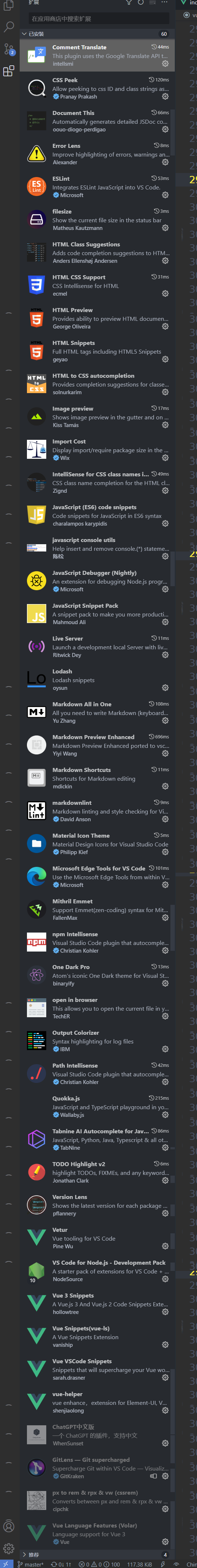
# 现用插件 2022-02-09
See More
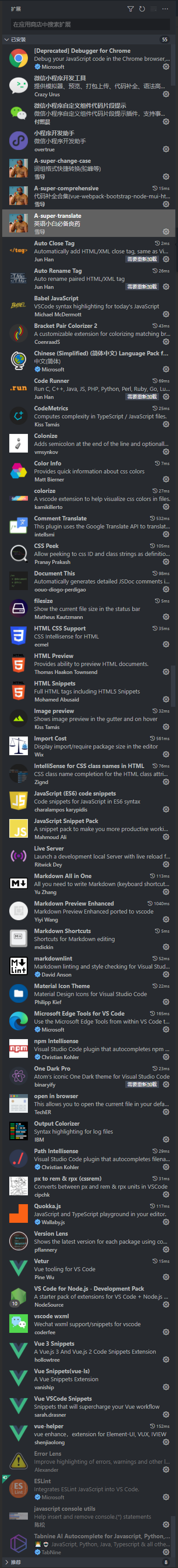
# 插件备份 2020-11-12
See More